Logging in with a temporary password
If you're using our iOS app you can update your temporary password to a permanent one within the app.
When you try to log in with a temporary password, you will see the following message:
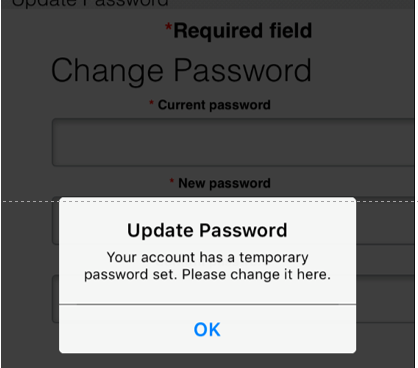
Click OK to change password
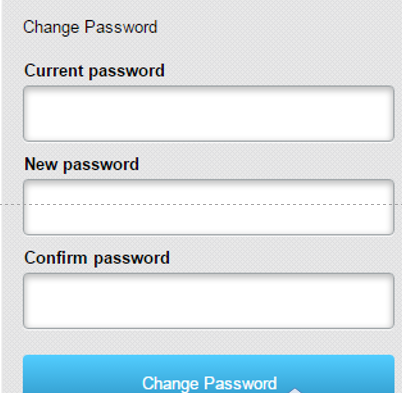
Currently it is not possible to change a temporary password to a permanent one within the Android app, however you will be able to reset your temporary password by opening our website in your browser. Simply log in with the temporary password you have been given and follow the steps to reset it to something memorable and secure.
Once your password has been reset you will be able to log into the app using the new password you have set.

