How do I place a multiple bet?
We’re in the process of releasing our new version, so the steps may differ slightly depending on which version you see. Please choose from the options below:
- How do I place a multiple bet on the NEW version?
- How do I place a multiple bet on the OLD version?
- What's the minimum bet for multiples?
1. Add your selections to the bet slip by clicking on the odds, which will then change to a dark blue colour. The number of selections currently on your betslip will show in red. (The below image shows the mobile and app view, with the betslip icon at the bottom of the screen. On desktop, the betslip is on the right side of the screen):

2. Click on your betslip, and your selections will show (see below image). If you want to remove a selection, click on the 'X' next to it.
3. You can also specify which selections to include in your multiples. By default, all your selections will be included in your multiples. But this is controlled by the 'Incl. in multis' slider, so if you want to keep some selections as singles but exclude them from your multis, slide it to the left and untick the ones you want to exclude:
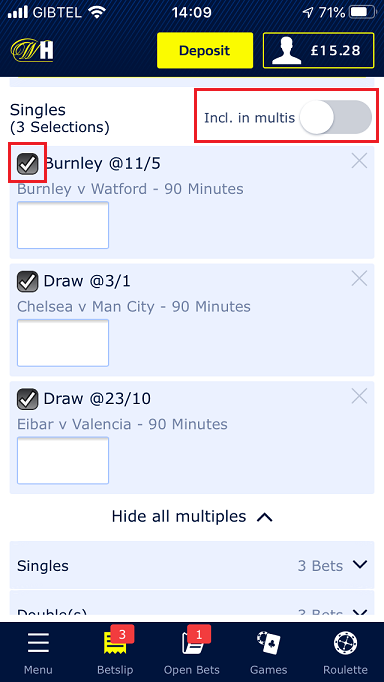
4. When you have more than one selection on your betslip, the accumulator option automatically shows at the top, followed by the singles, followed by the other possible multipes (e.g. doubles, trebles, trixie, etc). The number of bets in each bet type is also shown (see below image).
5. Click on the name of the multiple you want to place and the stake box will appear. Enter your stake. Then click 'Place Bet':
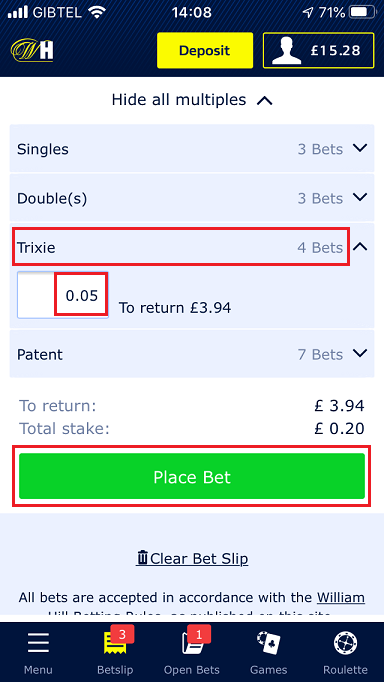
6. You'll see a 'Bet Placed' receipt on screen.
The minimum bet (unit stake) is:
- 3p (or your currency equivalent) for singles, doubles, trebles and multiple bets
- 1p (or your currency equivalent) for accumulators with 4 or more selections

