Performance problems, how do I clear my cache?
Some performance-related issues for mobile phones can be solved by clearing your mobile phone's cache. The phone stores details of each site you visit, and if this builds up it can result in slow browsing and out of date information. Clearing the cache on your phone should solve this issue.
1. Go into your device's 'Settings' menu, and click on the William Hill app:
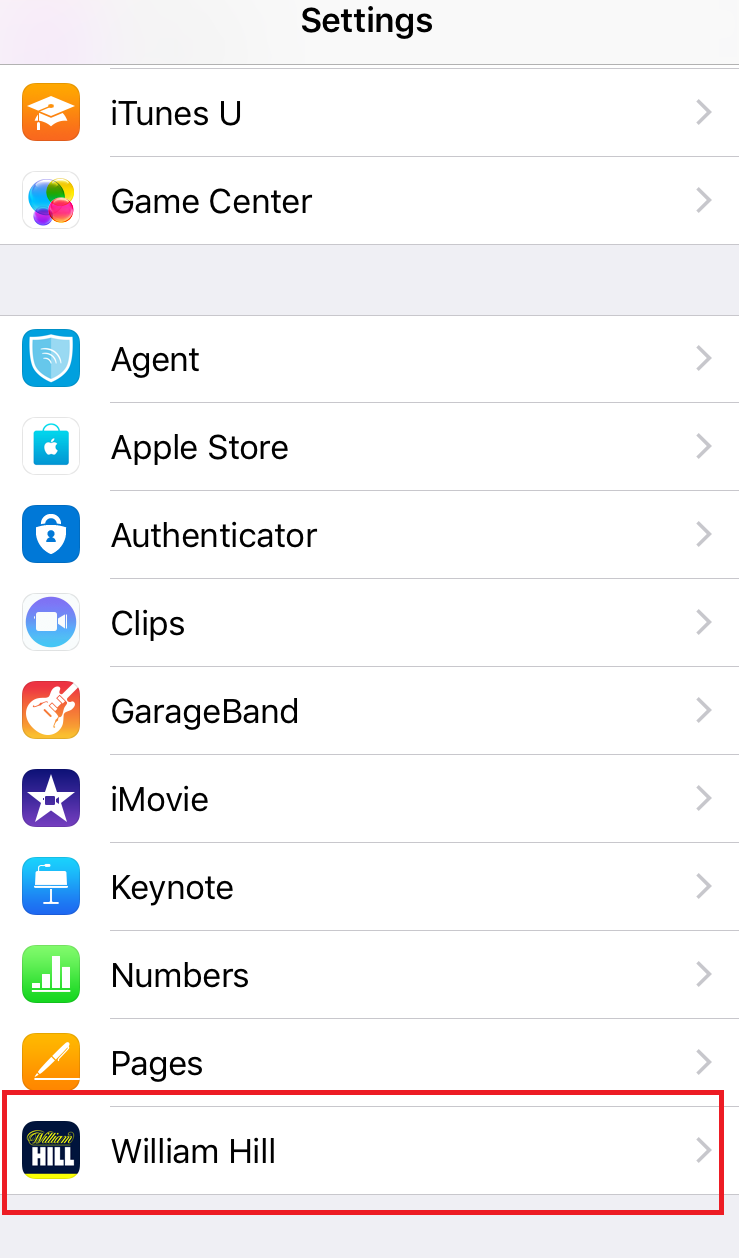
2. Then hit 'clear cache':
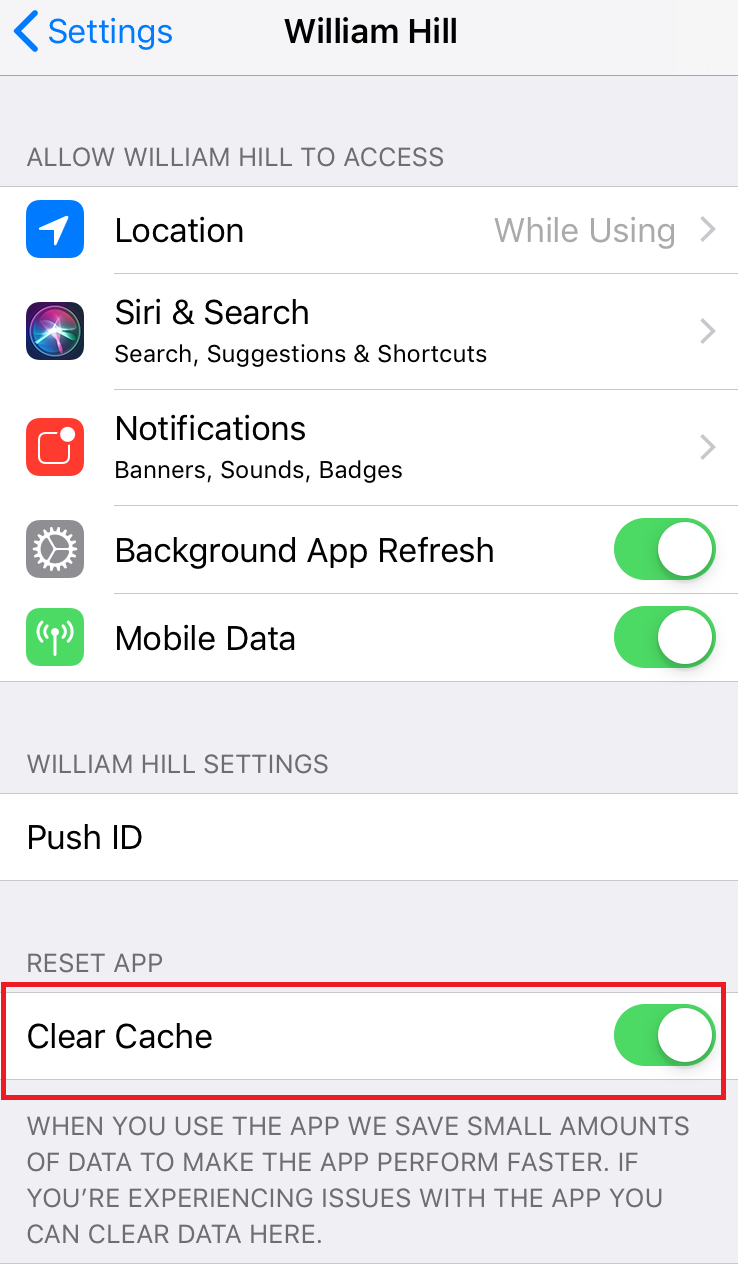
If you're using our mobile site you'll need to clear your browser cache, which is a different process. click here for help.
If your problem continues after clearing the cache, please get in touch with our Customer Services department and we'll do what we can to help.
We'll need to know the following:
- Phone type & network provider
- Which website/app you're using
- What you're trying to do on the website/app
- Any error messages you're seeing

