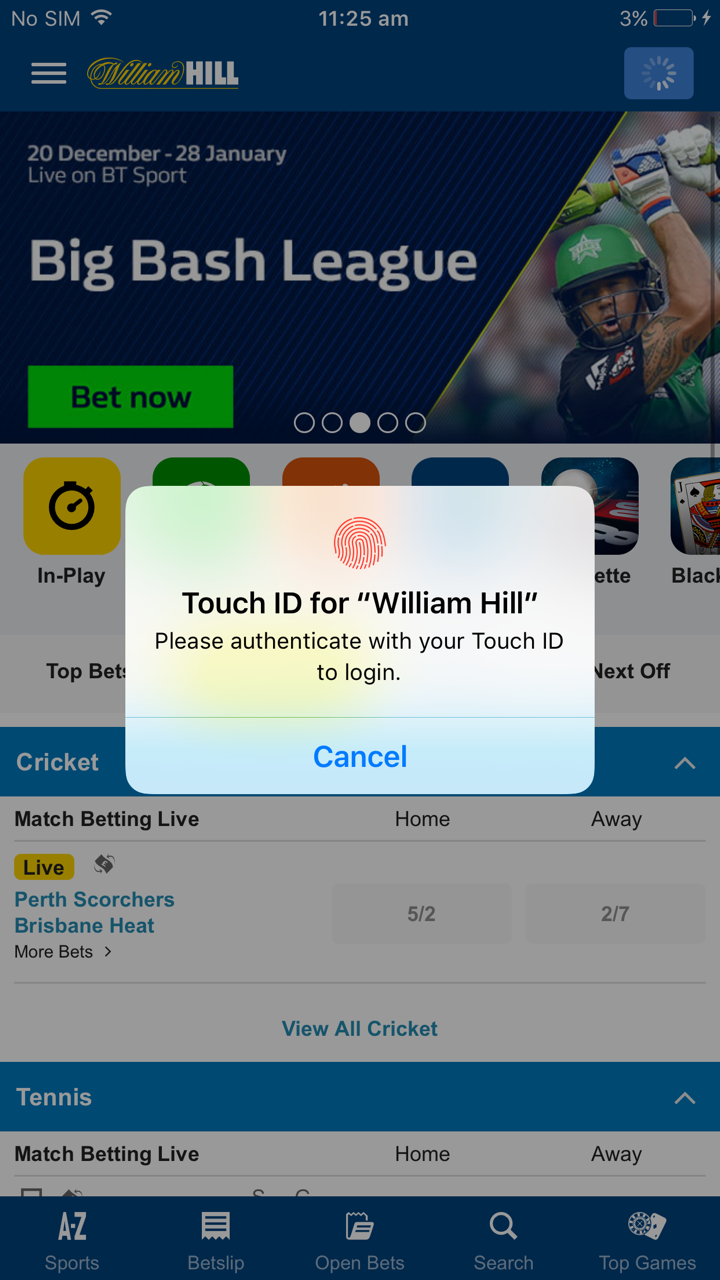How do I use TouchID?
If your device has TouchID you can now log into your William Hill account using this service. You must have TouchID enabled in your device's settings (Click here for more information).
Set up TouchID if you are logging into the app for the first time
Set up TouchID if you have logged into the app before
Set up TouchID if you are logging into the app for the first time
Tap on the my account icon to bring up the log in screen.
Enter your login details and switch off the Auto-Login option before tapping on 'Log in'
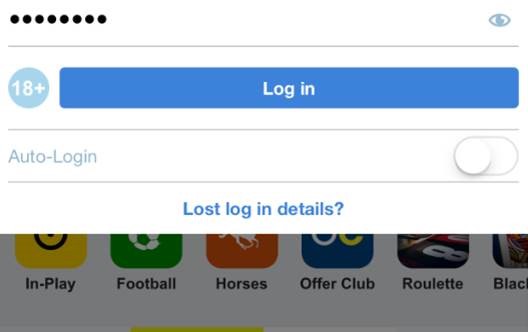
One you have logged in you will be presented with a message asking if you would like to use TouchID to log in.
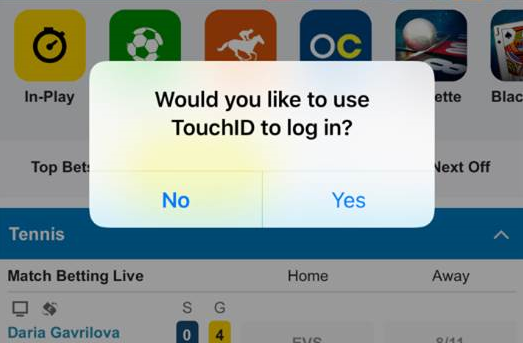
Set up TouchID if you have logged into the app before
Log into the app and tap on the account menu. Under the account options your current login preference will be displayed:
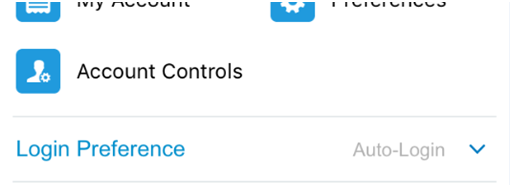
Tap on this section and select TouchID from the list of options:
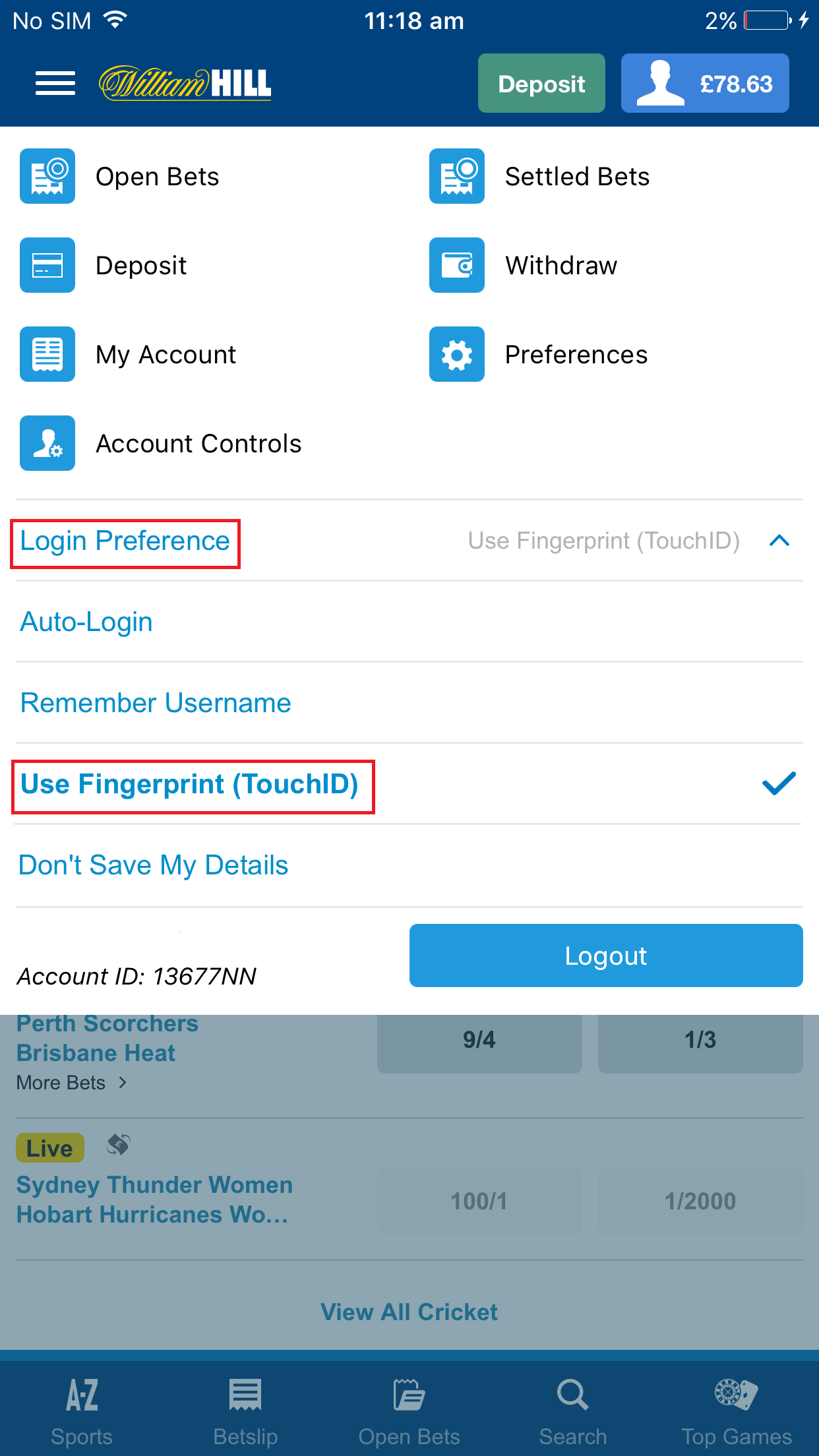
If you log out of the app you will be asked for your fingerprint the next time that you log in: