Yes/No Coupon: How To Play
Yes/No coupons are currently only available on the William Hill Sportsbook App on iOS and Andriod.
For a full list of our Yes/No coupon rules, just click here.
How to play?
Locate the Yes/No coupons from the quick link on the side menu.
-
If the link isn't showing, there are currently no Yes/No coupons available to bet on, but check back later as more will be coming soon.
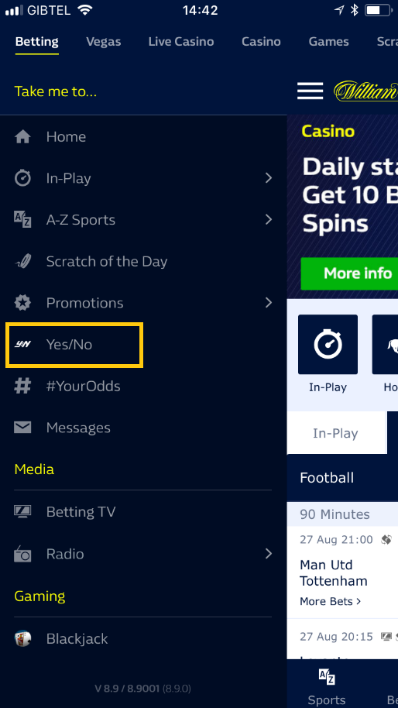
The Coupon
1. Once you’ve opened the Yes/No coupon from the menu, you’ll be greeted with the screen below:
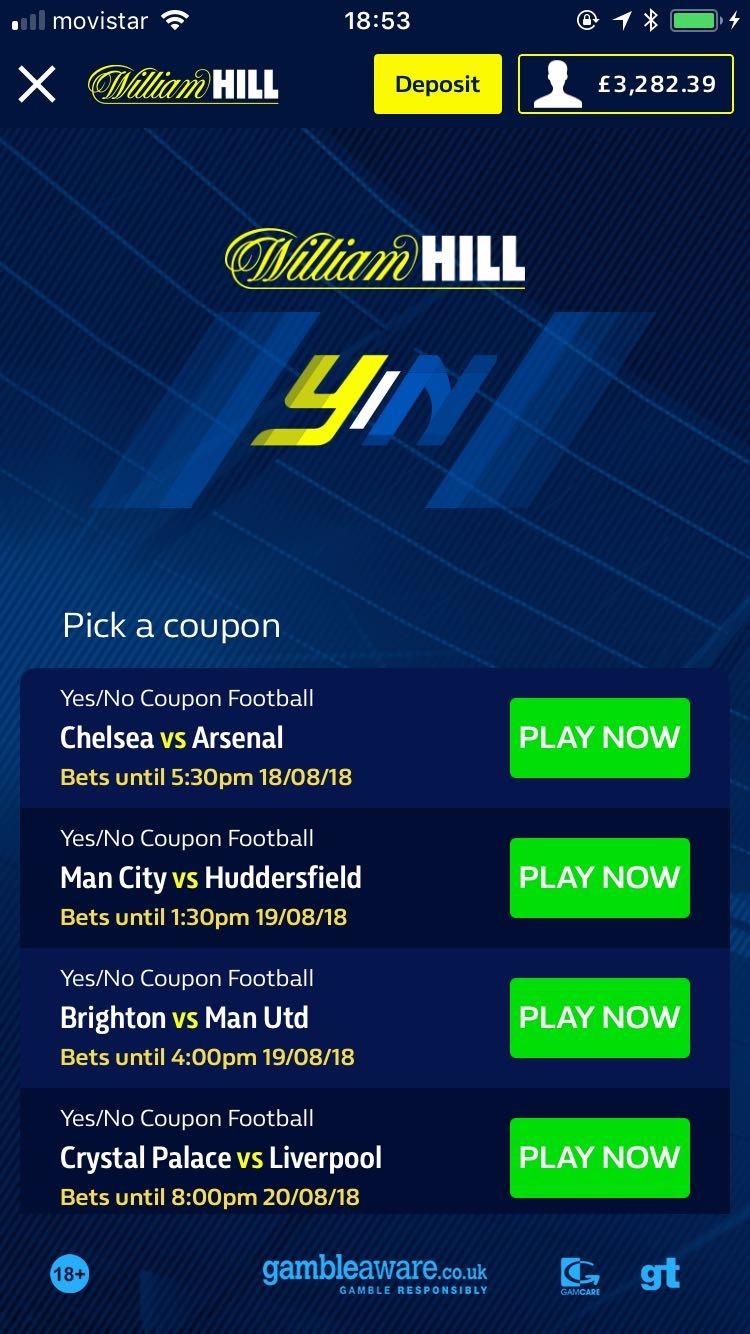
2. Tap 'Play Now' for the game that you want, and then answer six simple questions.
They'll each appear like the example below, with either a Yes or a No.
Tap your choice of Yes or No and you'll be moved onto the next question.
On Android, you also have the option to swipe left or right when picking your answers.
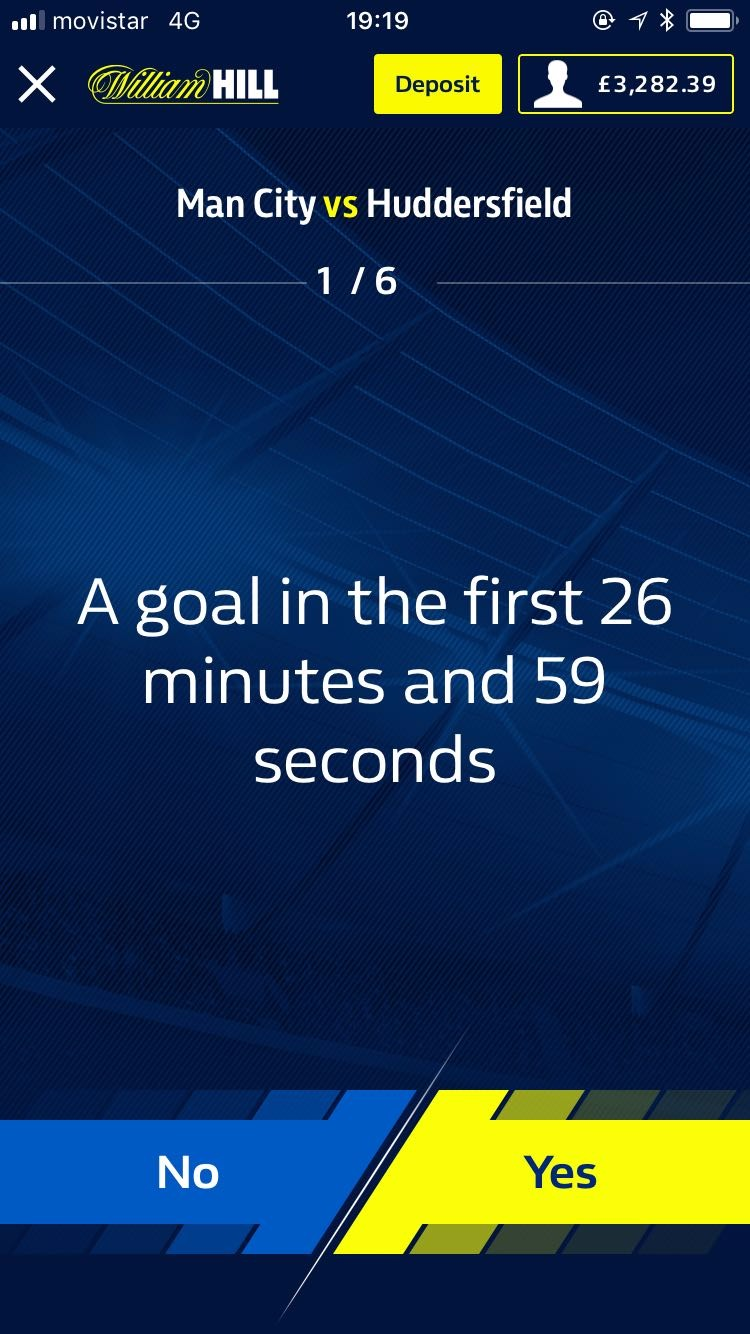
Bet Placement
Once you’ve answered all six questions, you can review your coupon. Choose your stake you want to bet.
NOTE: The default stake is £3, which returns £102.
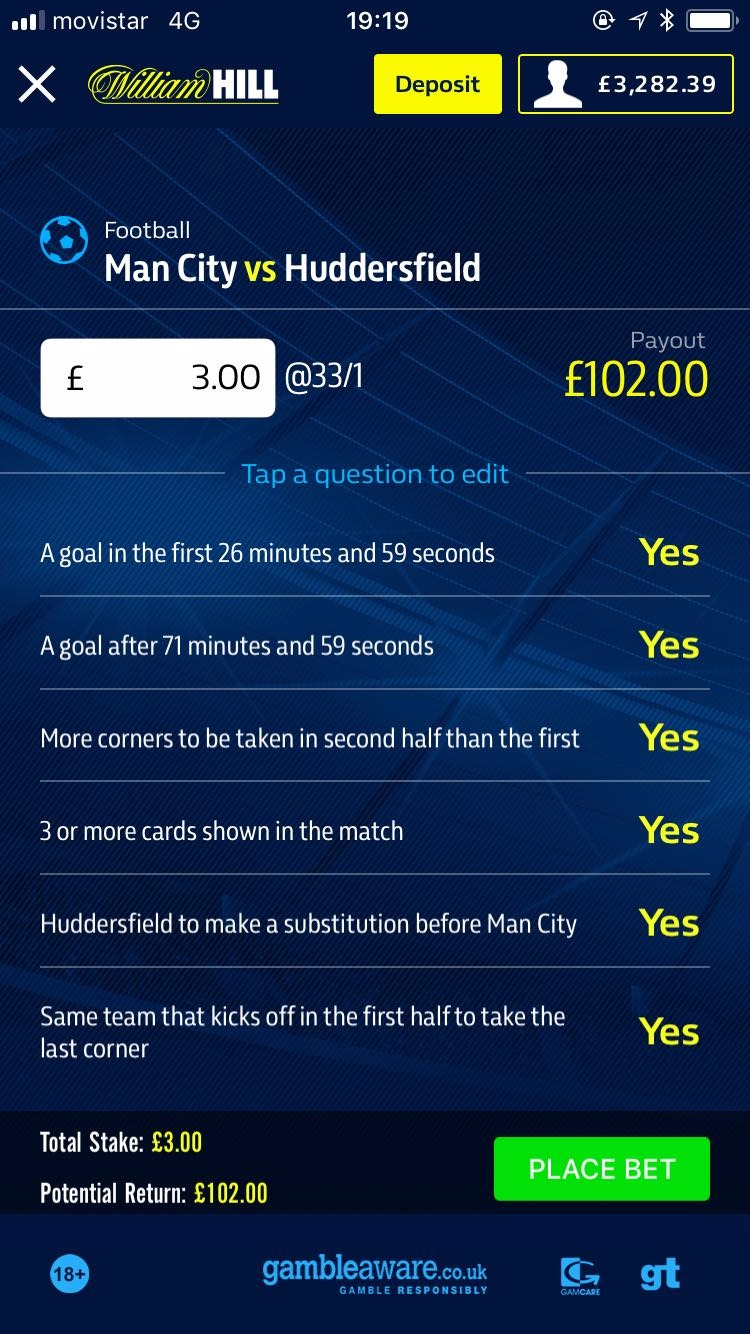
Editing the Coupon
If you want to edit any answer, simply tap on the Yes or No for that question and it’ll change to the other answer.
When you’re happy with everything, hit the 'Place Bet' button in the bottom right corner.
Placed bets
Once you’ve placed your bet, you'll be shown the bet placement page that includes your bet receipt number.
You also have the option on going back to the William Hill home page or to start again, either on the same match or one of the others available.
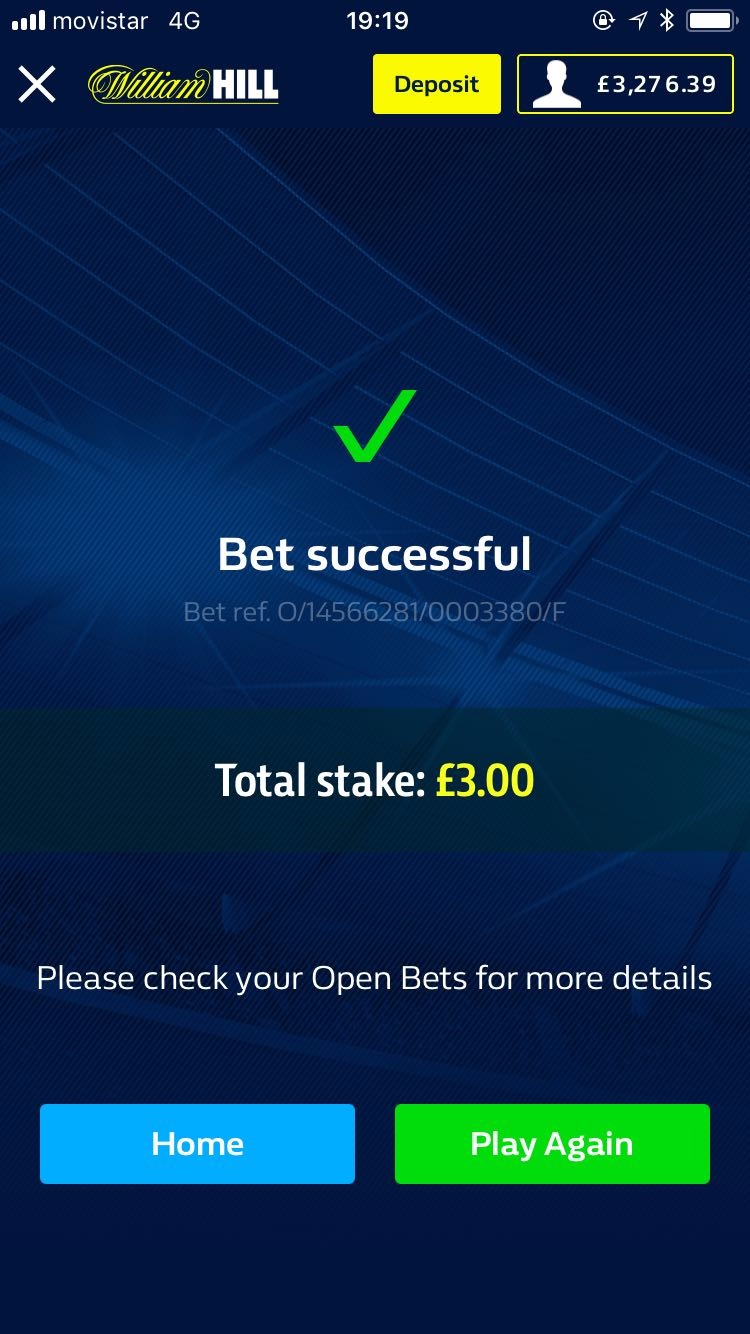
You’ll be able to view your Yes/No bets in the “Open Bets” or “Settled Bets” sections of the William Hill app – appearing as a six-fold.
NOTE: Yes/No bets aren't available for Cashout.



