How can I use Neteller to deposit and withdraw?

Non-UK customers may still be able to use Neteller, depending on location. For Neteller's current list of non-serviced countries, please click here. If your country appears on the non-serviced list, please chose another payment option from the list of available payment methods.
Neteller is available in my country - how do I use it?
Neteller offers you a quick and easy way to make instant deposits into your William Hill account. You can fund your Neteller account using your bank card, bank transfers and local internet banking deposits, click here a full list of deposit options.
Neteller currently supports the following currencies: Pound Sterling, Euro, US Dollar, Canadian Dollar, Japanese Yen, Danish Krone and Swedish Krona.
What are the deposit and withdrawal limits for Neteller?
How do I deposit with Neteller?
How do I withdraw with Neteller?
What are the deposit and withdrawal limits for Neteller?
|
Deposit |
Withdrawal |
|
|
Min. Amount |
£10 |
£5 |
|
Max. Amount |
£25,000 |
£30,000 |
|
Timescale |
Immediate |
1 working day |
William Hill does not charge any fees for Neteller transactions. Click here to see the fees charged by Neteller for the services.
How do I deposit with Neteller?
1. Please enable pop-ups on your device first (click here for help), as you'll be redirected to the Neteller page during the deposit process.
2. Select Neteller from the list of deposit methods:
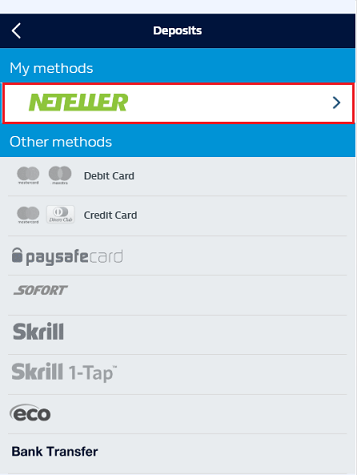
3. Enter the amount, and your Neteller email address. Click 'Deposit'
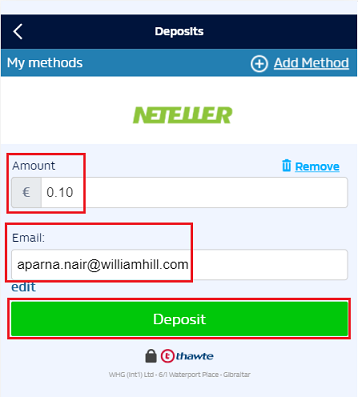
4. You'll see this message while the Neteller pop-up loads:
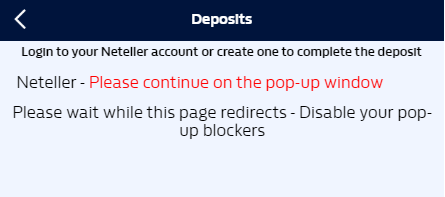
5. On the next screen, sign in to your Neteller account:
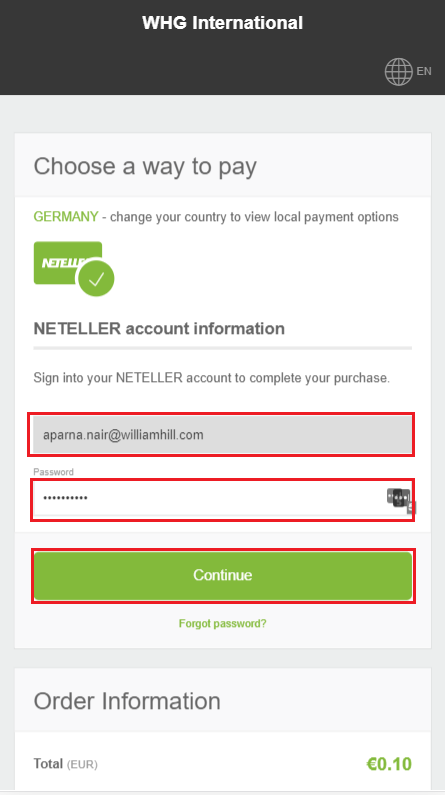
6. Check the payment details, and click 'Complete order':
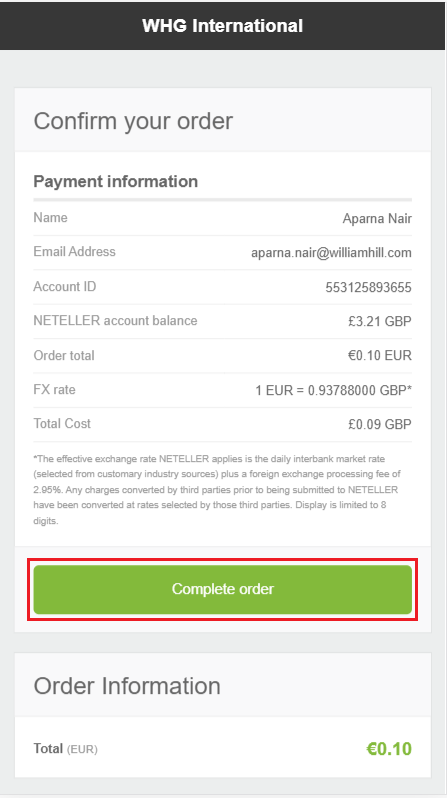
7. You'll see the Neteller payment confirmation message. Click on the green button to return to your William Hill account:
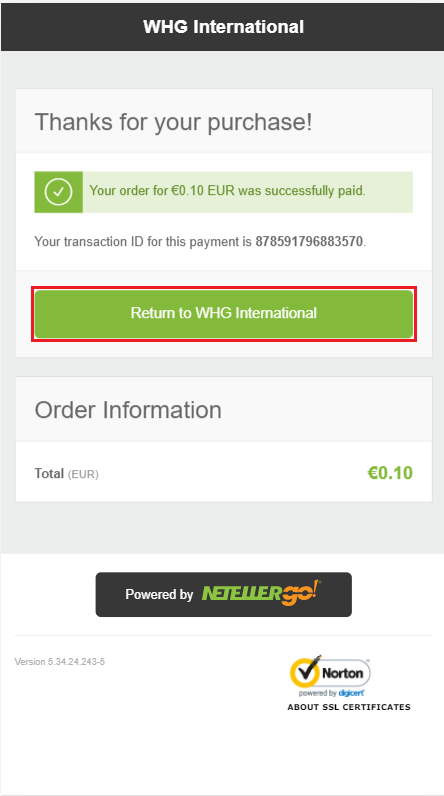
8. You'll see the William Hill deposit confirmation message and your balance will update:
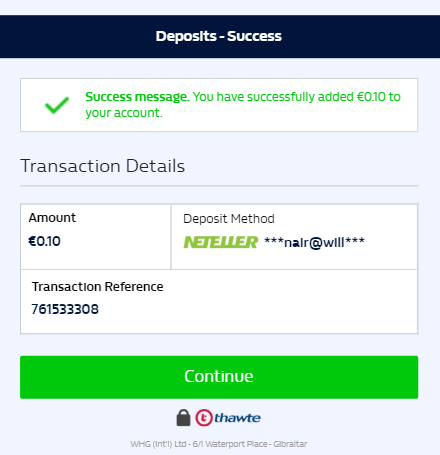
Neteller is added under 'My Methods' after a succesful deposit.
How do I withdraw with Neteller?
Your Neteller withdrawal will be processed to the Neteller account you've used to deposit.
1. To withdraw, click on Neteller in 'My Methods'.
2. Enter the amount you wish to withdraw and click on 'Withdraw':
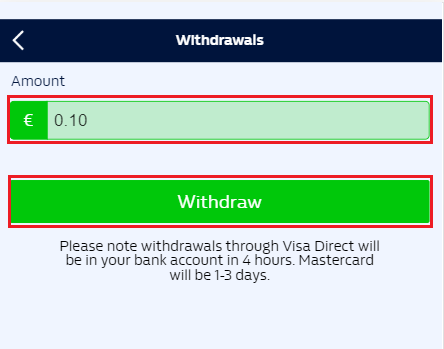
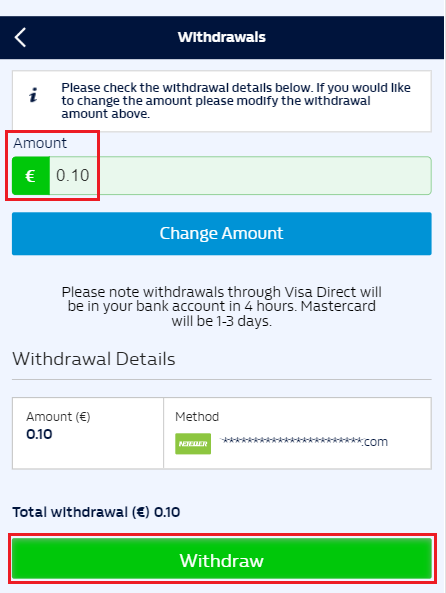
4. You'll then see the withdrawal confirmation screen:
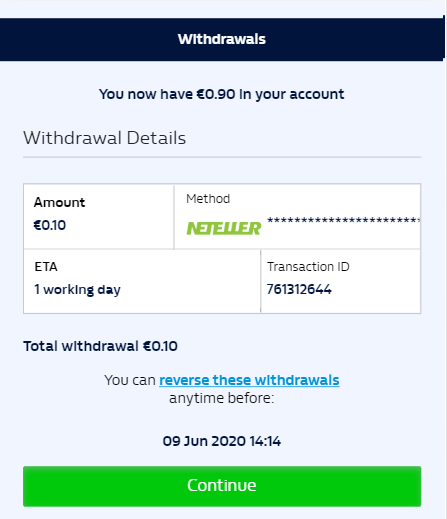
While your withdrawal request is being approved, you'll be able to reverse it (click here for more information). After that, you'll no longer be able to reverse it and your funds will be processed back to you within 1 working day.

