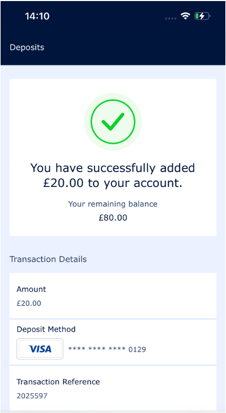How do I deposit using a debit or credit card?

How to deposit by debit or credit card?
To make a deposit using your debit or credit card click on the 'deposit' button.
This will open the deposit window, where you can select 'Debit Card' (or 'Credit Card' if you're a non-UK customer) as your payment option:
Fill in the details and click 'Deposit':
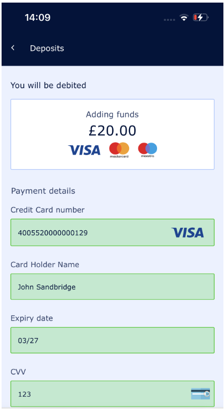
You’ll be asked to confirm the transaction.
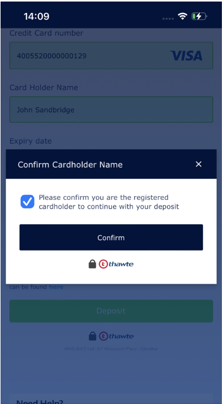
William Hill does not charge any fees for debit or credit card transactions. Please check with your bank/card issuer if they charge any fees.
Once successful, you’ll see a message on screen that you’ve added the amount to your account.