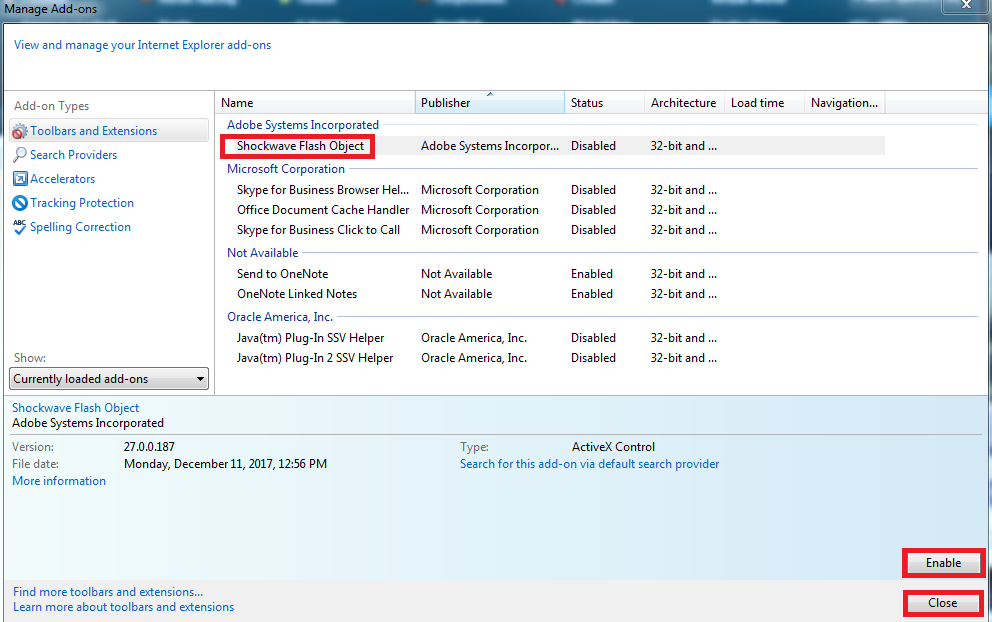I'm unable to launch the radio. What should I do?
You'll need to enable Flash to be allowed on the site.
To start, select your specific browser:
If you're using Google Chrome version 55 or above:
-
Click on the 'i' button next to the URL address bar then click on the dropdown for "Flash" and select "Always allow on this site". Once done, refresh the page after.
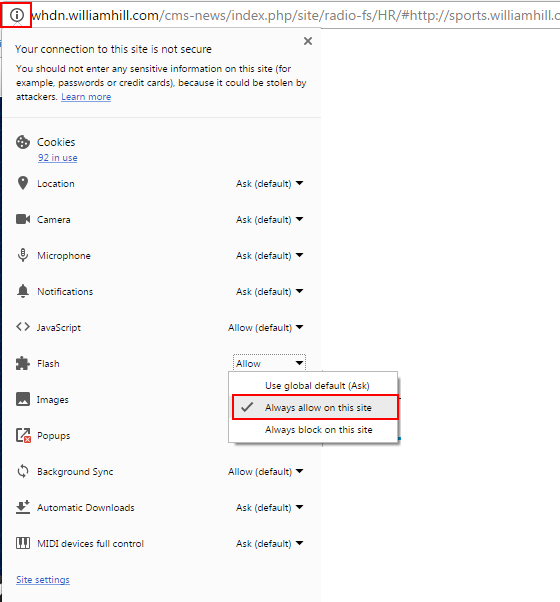
If you're using an older version of Chrome (example: 54 or below):
-
Go to CHROME > SETTINGS > CONTENT SETTINGS.
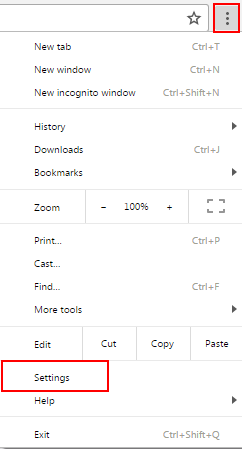
-
You'll see settings page and under Flash, you need to click on the allow sites to run FLASH.
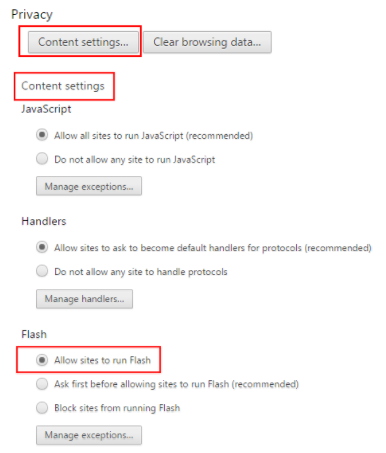
If you're using Internet Explorer:
-
Go to Tools menu located underneath the browser and open "Manage add-ons".
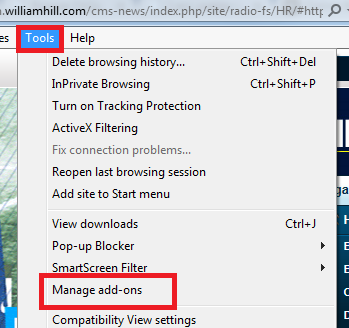
-
Click on "Shockwave Flash Object" and "Enable", then "Close".