Gaming - 'Buy-In' promotions
Your bonus balance can be viewed by clicking on your balance in the top right hand corner of the screen. A drop down box will appear showing your main balance and your Buy-In Balance and Bonus balance.
Single bonus (Stake & Gets)
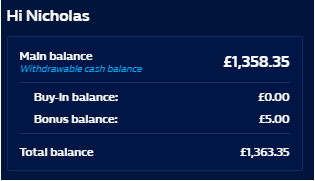
Single Bonus (Buy In)
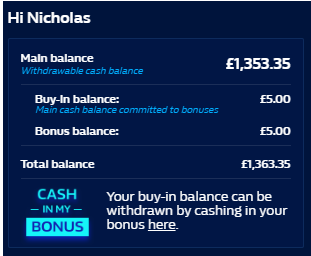
Multiple Bonuses (Buy In)
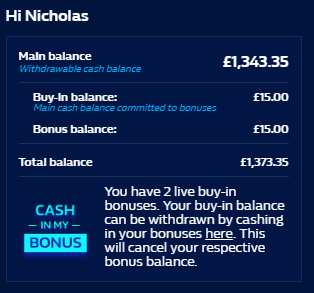
Your remaining Wagering Requirement can be viewed by clicking on the promotion within the promotions page.
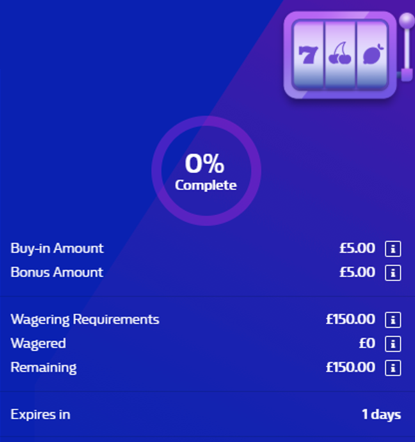
When you place a successful wager, your winnings will be split between your Buy-In Balance, Bonus Balance and Main Balance in proportion to the percentage of the stake contributed by each, respectively.
Where you have a number of different promotions active on your Account, stakes and winnings (and contributions towards any wagering requirements) will be applied to the promotion you chose to participate in first (until that promotion ends or expires).
You may withdraw your Buy-In Balance at any point during the Promotion Period by clicking on "Cash in my Bonus" which can be accessed through the "Account" tab on the Website. You can also do this by clicking on "Cash in" on the promotion page. Following this, your Buy in Balance funds will be transferred back into your Main Balance and your Bonus Funds cancelled.
Once the amount you have wagered meets or exceeds the Wagering Requirement, the Promotion will automatically end and your Bonus Funds (subject to any maximum withdrawal amount of Bonus Funds specified in these Promotion Terms) and any funds in your Buy-In Balance relating to your participation in the Promotion will automatically transfer to your Main Balance.
If you Cash in your Bonus before you have met or exceeded the wagering requirements for your Bonus Funds, then your Bonus Funds will automatically be cancelled and will not be withdrawable.
You may choose to cancel the Promotion at any time by:
- Clicking on the “Account” tab and clicking on the "Cash in my Bonus" feature; and/or
- clicking "Cash in" on the Promotion card on the "Promotions" page on the Website and clicking Yes on the popup to confirm you wish to cancel the Promotion;
Upon cancellation, all Bonus Funds will be deleted from your Bonus Balance and any funds in your Buy in Balance relating to your participation in the Promotion will be transferred to your Main Balance and you will not be able to take any further part in the Promotion.
The Wagering Requirement will apply from the moment that the Bonus Funds are added to your Bonus Balance and must be met within the Bonus Period specified otherwise any Bonus Funds will be automatically deleted from your Account.
If you have a number of different promotions active on your Account (i.e. where you have opted into a number of promotions on the Website or you take part in the Promotion on multiple days during the Promotion Period and have therefore received separate Bonuses), stakes and winnings (and contributions towards any Wagering Requirements) will be applied chronologically on the basis of the oldest promotion you chose to participate in first (until that Promotion ends or expires). “Stake-and-get” bonuses will only be paid after all other eligible bonuses have been spent.

