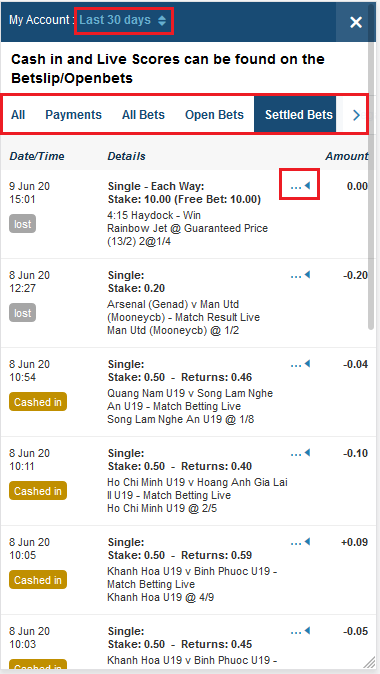How to Check Open and Settled Bets
We’re in the process of releasing our new version, so the steps may differ slightly depending on which version you see. Please choose from the options below:
- Where can I view my open and settled bets on the NEW sportsbook website/app?
- Where can I view my open and settled bets on the OLD desktop/mobile website?
Where can I view my open and settled bets on the new sportsbook website/app?
Step 1: Login and click on 'My Bets' at the bottom of the screen:
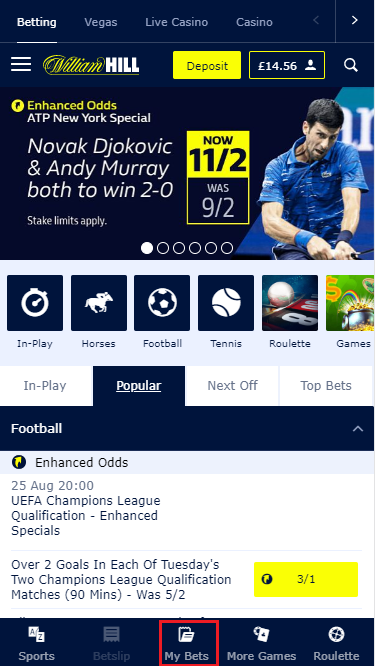
Step 2: When you first click in, your open bets are expanded by default (see below image). To collapse a bet, click on the chevron beside it.
Step 3: Click on 'Bet information' for more information including the bet reference number and the date and time of bet placement:
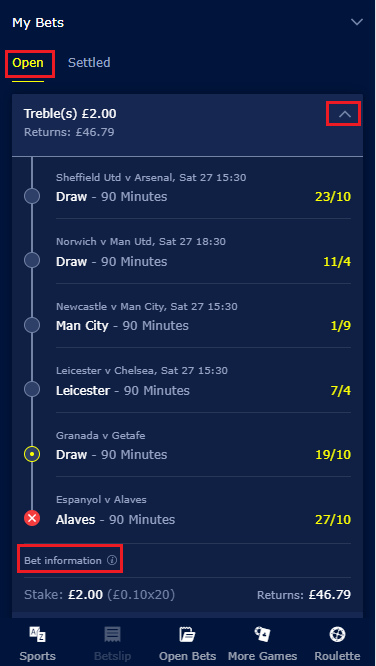
Step 4: To see your settled bets, click on the 'Settled' tab , and you'll see all your settled bets for the last 48 hours (see below image).
Step 5: New coloured indicators show the status of each selection: won, void or lost.
Step 6: On bets where a free bet was used, the gift box icon will show.
Step 7: To expand the bet details and see the bet reference number (and free bet details, if applicable), click on the chevron beside the specific bet.

Step 8: To see more than 48 hours history, click on 'View full bet history' and you'll be taken to your account section.
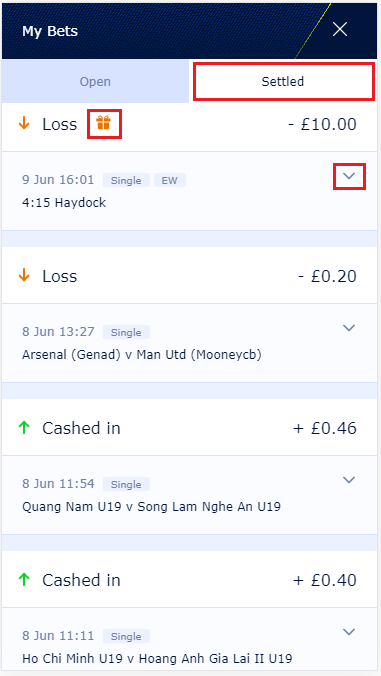
Step 9: If you want to filter your account history, please click here for instructions on how to do that.
Where can I view my open and settled bets on the old desktop/mobile website?
Step 1: Login and click on the balance icon at the top of the page.
Step 2: Click on 'Open Bets' or 'Settled Bets':
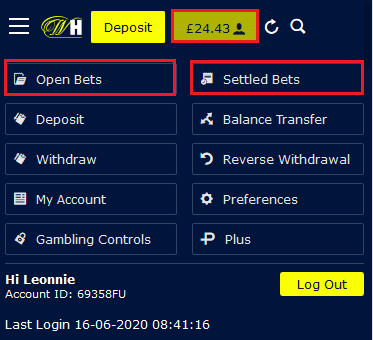
Step 3: Your bets for the last 30 days will show (see below image), including their status (open, cashed in, won, lost, drawn, void).
Step 4: To expand the bet details and see the bet reference number, click on the chevron beside the specific bet.
Step 5: You can change the timeframe by clicking on 'Last 30 days' at the top, choosing a different timeframe and clicking 'View Transactions'.
Step 6: You can easily move between Open Bets and Settled Bets by clicking on the options shown, and you can also view other transaction types in this section (e.g. Payments, Vegas, Games, Live Casino, Lotteries etc.):