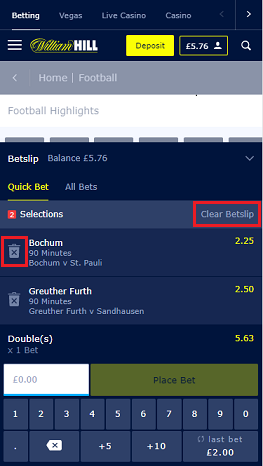How do I use the new betslip?
You might have noticed that our betslip design has changed!
In our new version, it now looks the same and works in the same way on desktop, mobile and app.
- Where is my betslip?
- How do I place a bet?
- How do I hide and reopen the betslip?
- How do I remove a selection from the betslip?
- How do I find and use my free bet?
- How do I find and use my Winnings Boosts?
A1: On desktop: the betslip is now in the bottom right corner:
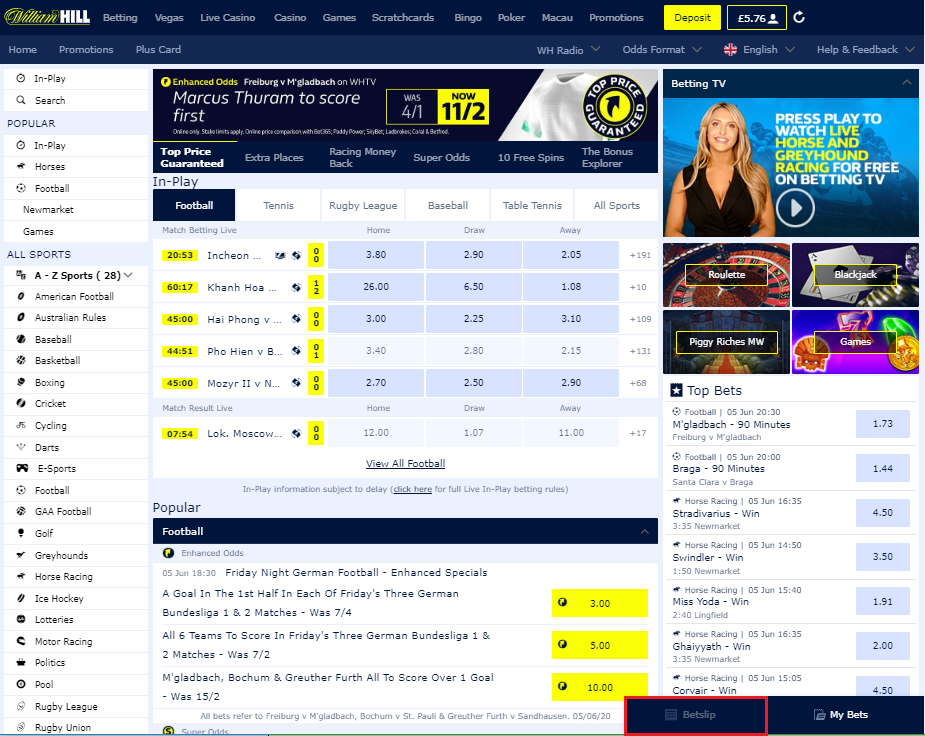
A2: On mobile/app: the betslip is still at the bottom:

1. To add a selection to your betslip just click on the odds.
On desktop, the betslip will then expand:
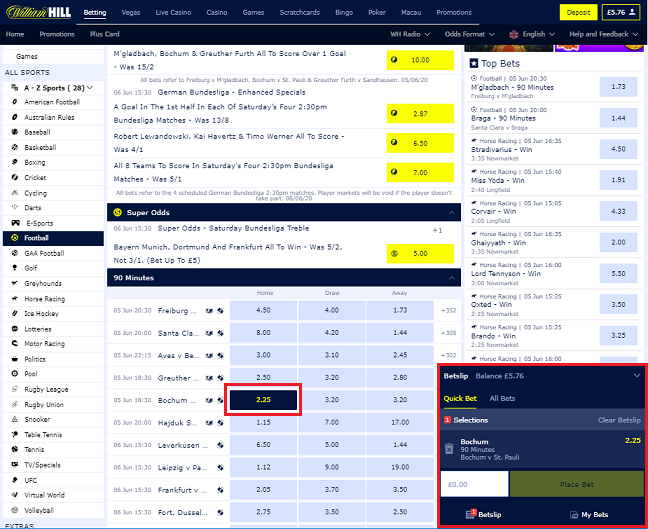
2. On mobile/app, it'll expand a little (in case you want to add more selections).
To expand it fully, click on the stake box or the 'Show Betslip' button:

3. The default view is 'Quick Bet' view.
Here, you can quickly place a single bet, or if you have more than one selection you can quickly place a straight line multi (so a double if you have 2 selections, a treble if you have 3 selections, etc):
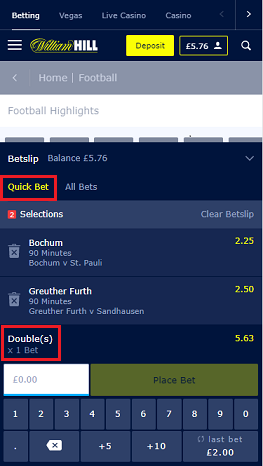
4. To place singles on multiple selections, or to place complex multis, click on 'All Bets'.
In 'All Bets' view, singles will show at the top, followed by the other possible multipes (e.g. doubles, trebles, trixie, etc).
The number of bets in each bet type is also shown:
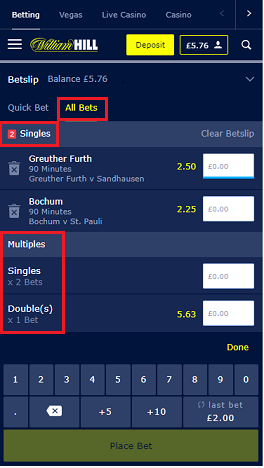
5. To place your selected bet(s), click on the stake box and enter your stake(s).
TIP: on mobile/app, the keypad has a 'last bet' button which enters the same stake as your last bet, to save you entering it again.
6. Click the 'Place Bet' button at the bottom to place all your selected bets in one go:

7. Your 'Bet Placed' receipt will appear on screen (see below image).
8. You can click on 'View Selections' to view full details of your bet, and you can also click on 'Re-use these selections' if you'd like to keep them on your betslip.
There's also an option to get live alerts on your events (score updates, penalties, red cards, time updates, etc) - just slide the slider to activate it.
If your bet is a multiple, you'll get the option to activate it for each match/event:
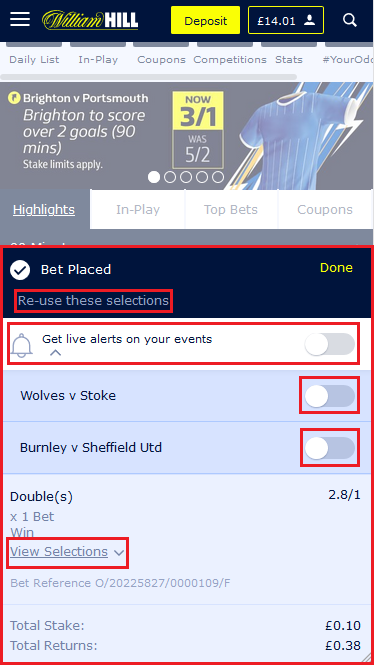
Q: How do I hide and reopen the betslip?
A: Click on the betslip icon in the footer to hide and reopen it.
When it's fully expanded on mobile, you can hide it by clicking on the chevron or clicking anywhere in the background.
Q: How do I remove a selection from the betslip?
A: To remove a selection completely from the betslip, click on the dustbin icon to the left of it.
To clear your betslip completely, click on 'Clear Bet Slip' at the top: