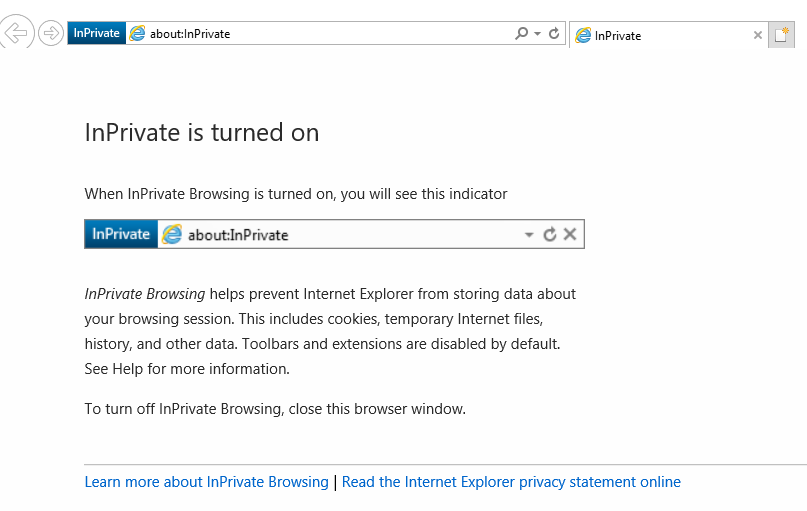How to use the incognito feature of a specific Web browser?
Having problems claiming our promotions? Don’t worry, most of our promo offers are cookie-based and technical issues could be solved easily by using an Incognito browser before trying to access the promotion again. Here’s a step-by-step guide per Internet browser on how you can use Private browsing:
How to launch the incognito feature of Google Chrome on desktop?
1. Launch Google Chrome on your Mac or PC.
2. Click the three stacked dots in the top-right corner of the window (highlighted in yellow).
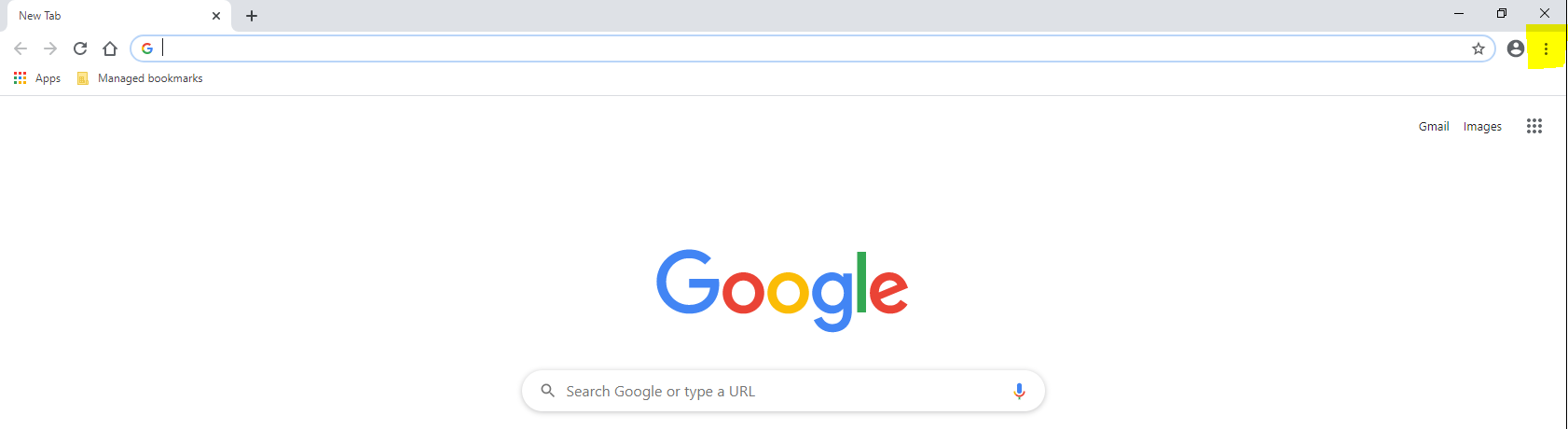
3. In the dropdown menu, click "New incognito window". Alternatively, you can use the keyboard shortcut "SHIFT + COMMAND + N" on a Mac or "CTRL + SHIFT + N" on a PC.
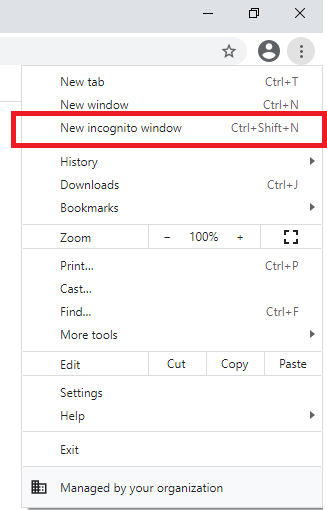
4. This will open a new window in Incognito mode. The window will be dark gray instead of white and a message saying "You've gone incognito" will appear.
How to launch the incognito feature of Google Chrome on a mobile or tablet?
1. Launch the Google Chrome app on your iOS or Android device.
2. Tap the three dots in the bottom-right corner of the screen.
3. In the dropdown menu, tap "New Incognito Tab" in the pop-up menu.
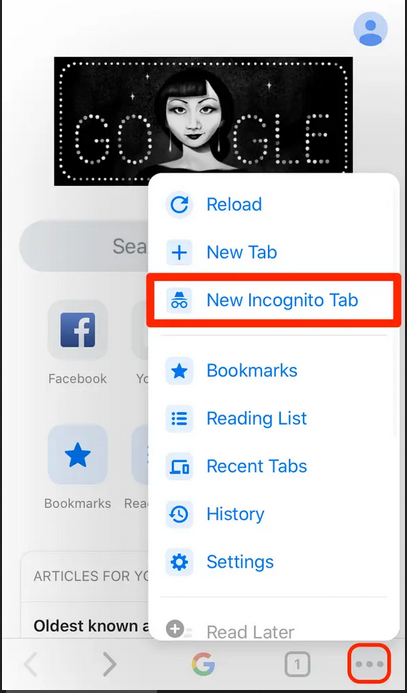
4. This will open a new tab in Incognito mode. The window will be dark gray instead of white and a message saying "You've gone incognito" will appear.
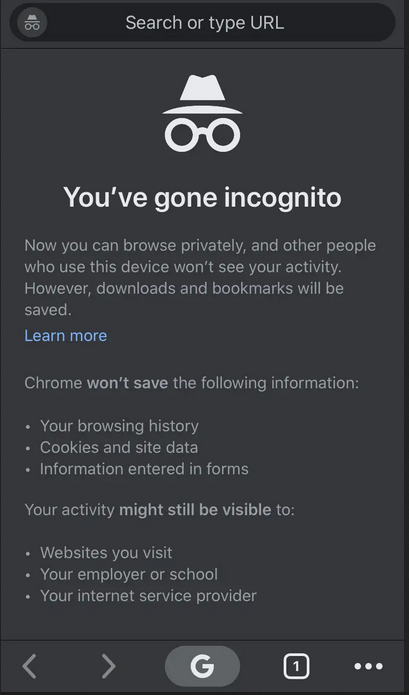
How to launch the incognito feature of Mozilla Firefox?
1. Launch Mozilla Firefox on your Mac or PC.
2. Click the three horizontal lines in the top-right corner of the window (highlighted in yellow).
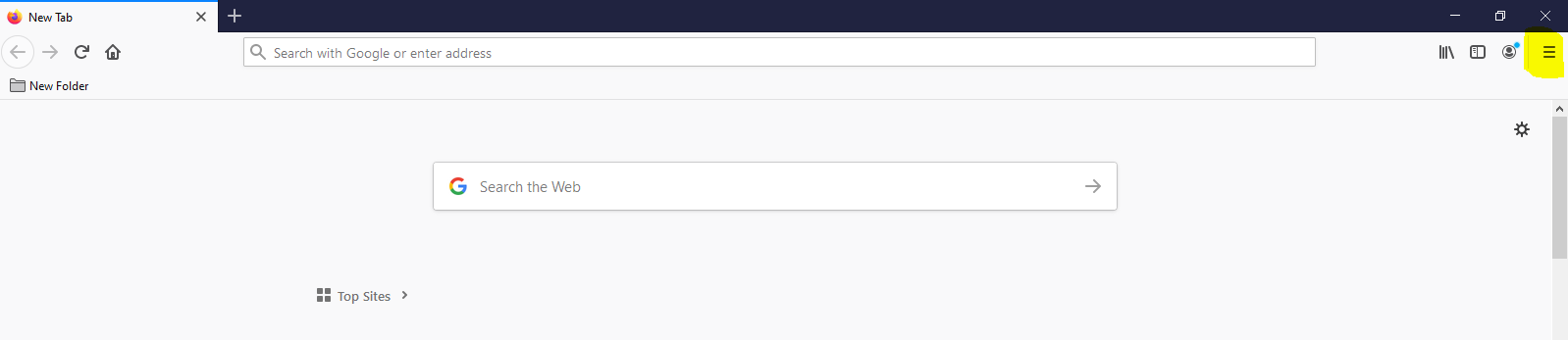
3. Click "New Private Window". Alternatively, you can use the keyboard shortcut "SHIFT + COMMAND + P" on a Mac or "CTRL + SHIFT + P" on a PC.
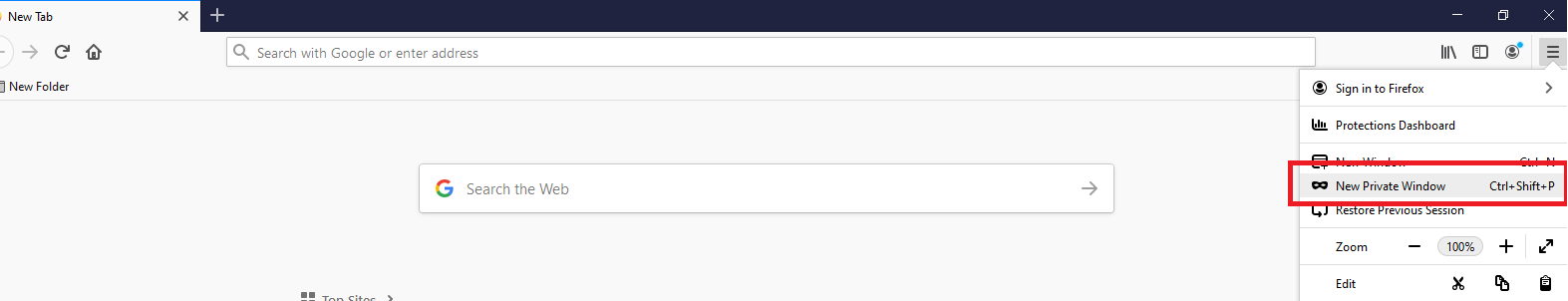
4. This will open a new window in Private mode. The window will be purple instead of white and a message saying "You're in a Private Window" will appear.
How to launch the incognito feature of Microsoft Edge?
1. Launch Microsoft Edge on your PC.
2. Click the ellipsis in the top-right corner of the window (highlighted in yellow).
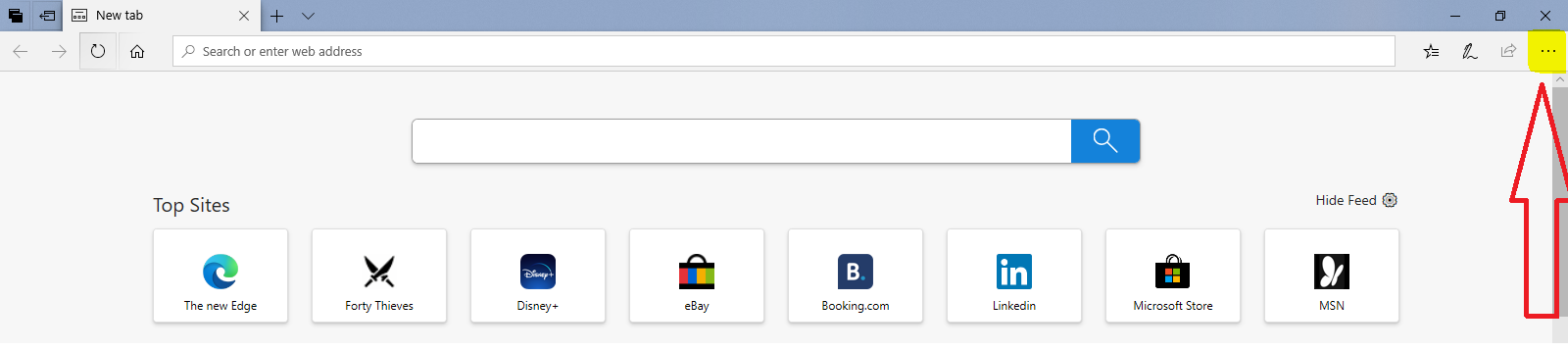
3. In the dropdown menu, click "New InPrivate Window". Alternatively, you can use the keyboard shortcut "CTRL + SHIFT + P".
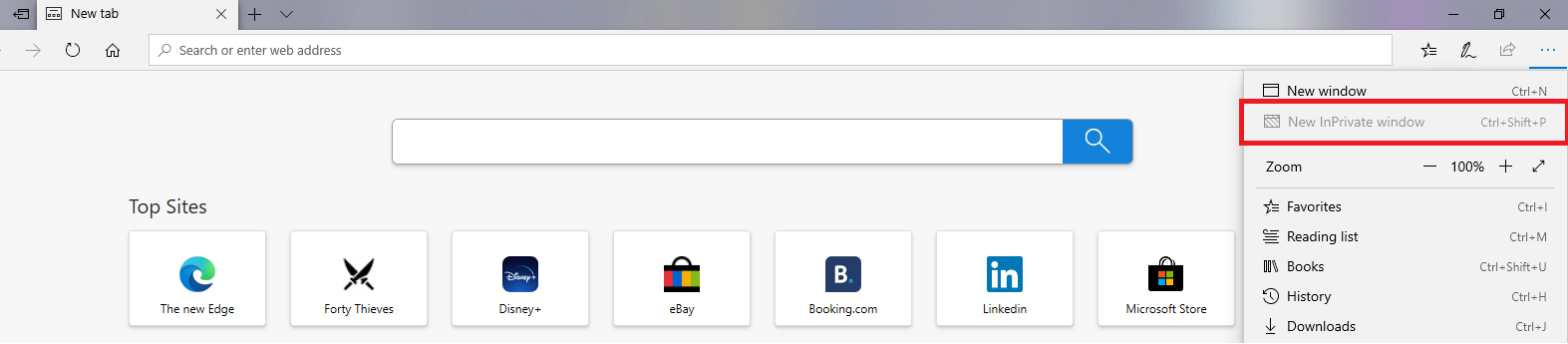
4. This will open a new window in InPrivate mode and a message saying "InPrivate Browsing" will appear.
How to launch the incognito feature of Safari on MacOS?
1. Launch the Safari browser on your Mac device.
2. Select "File" in the top-left corner of the window.
3. Click on “New Private Window”. Alternatively, you can use the keyboard shortcut "SHIFT + COMMAND + N"
4. This will open a new window. The address bar is dark instead of white/grey and a message saying "Private Browsing Enabled" will appear.
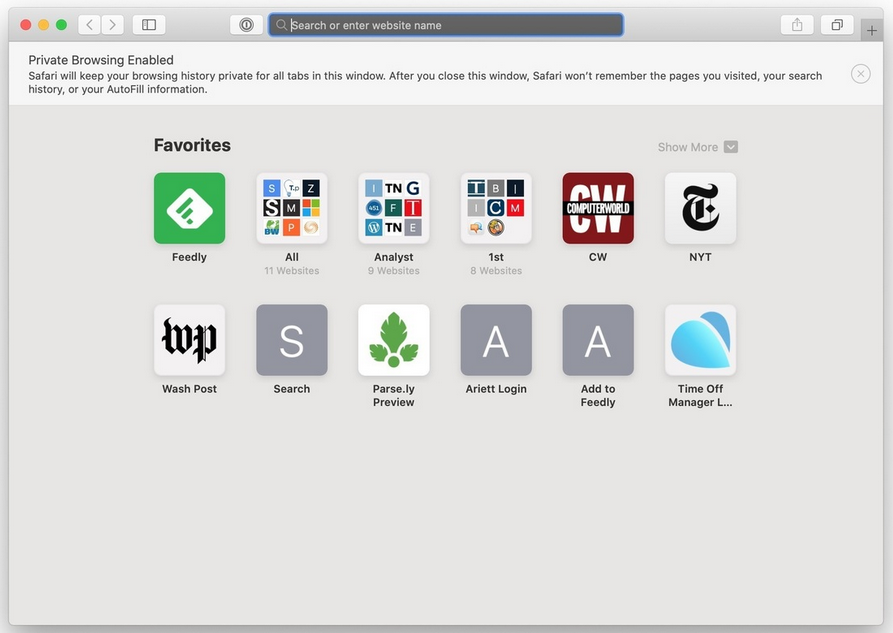
How to launch the incognito feature of Safari on iPhone, iPod touch or iPad?
1. Launch the Safari browser on your iPhone, iPod touch or iPad.
2. Tap the new page button.
3. Tap “Private”, then tap “Done”. The window will be black/dark instead of white/grey and a message saying "Private Browsing Mode" will appear.
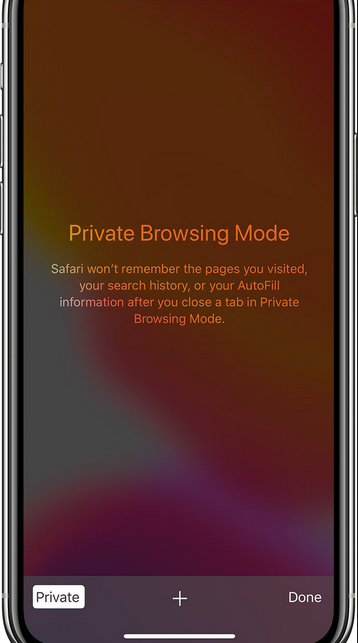
How to launch the incognito feature of Opera?
1. Launch the Opera browser from your desktop.
2. Click “Menu” in the top left of the screen. On a Mac device, select “File” instead.
3. In the dropdown menu, select “New Private Window”. Alternatively, you can use the keyboard shortcut "CTRL + SHIFT + N" on a PC, or "SHIFT + COMMAND + N" on a Mac.
4. This will open a new tab in "Private Browsing" mode and a message saying "You've gone incognito" will appear.
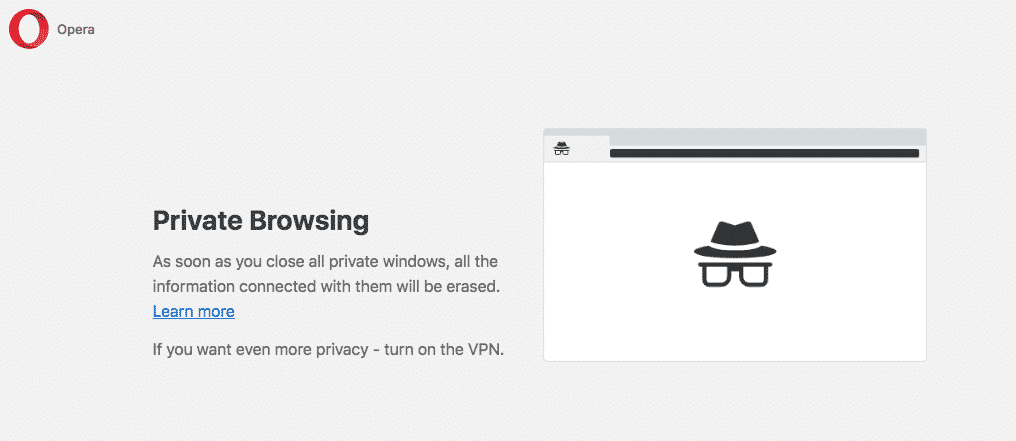
How to launch the incognito feature of Internet Explorer?
1. Launch Internet Explorer on your PC.
2. Click the Gear icon in the top-right corner of the window (highlighted in yellow).

3. In the dropdown menu, click "Safety" then “InPrivate Browsing”. Alternatively, you can use the keyboard shortcut "CTRL + SHIFT + P" on a PC.
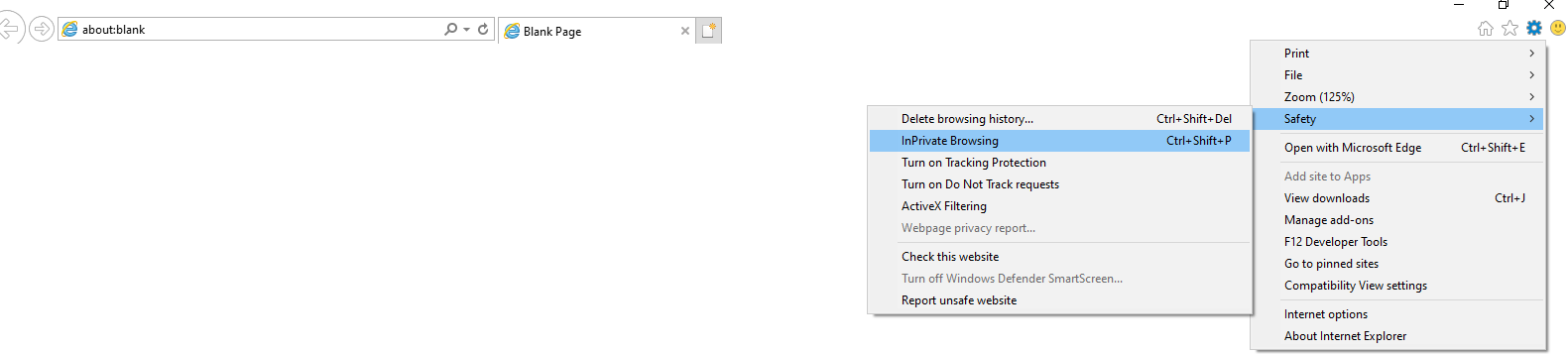
4. This will open a new window in InPrivate mode and a message saying "InPrivate is turned on" will appear.