How to Add and Remove a Payment Method

Unsure how to add or remove a payment from your account? We've got you!
Here's a quick guide how:
1. Log in to your account and click 'Deposit'.

2. Click on 'Add Method' (for mobile users only).
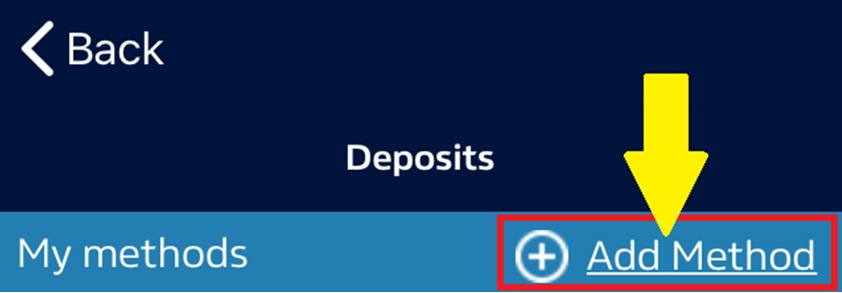
3. Choose your preferred payment from 'Other methods' and add the required details.
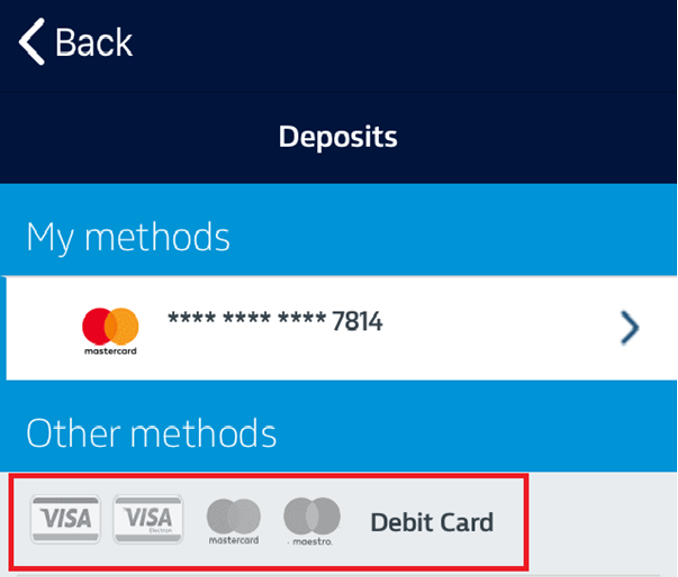
NOTE: Only the available payment methods from your region will show in ‘Other methods’.
4. Deposit any amount you wish, then click on 'Deposit', a new payment method will now be added to your 'My Methods' list.
NOTES:
- If you want to withdraw funds but you don't have a payment method set up on the account, you'll have to register a payment method first, deposit, then you can withdraw using this method.
- The fastest way to withdraw is through a Visa card or an e-wallet.
- For a full list of deposit and withdrawal methods, click here.
How to Remove a Payment Method (for desktop and mobile)
1. Log in to your account and click 'Deposit'.

2. Choose the payment method you'd like to remove, click on 'Edit', then click 'Remove/Remove Card'.
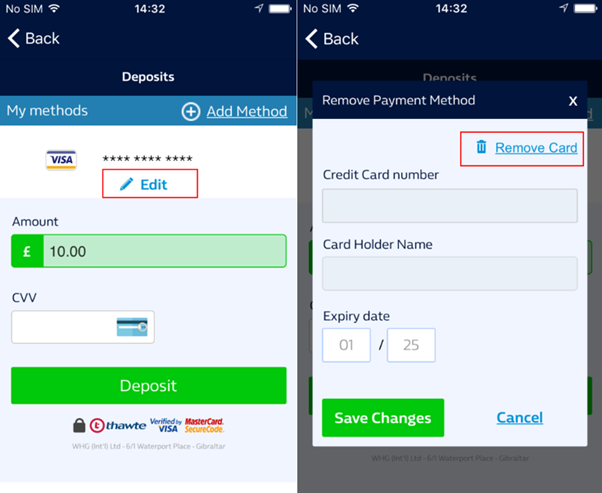
3. A pop up message will appear to confirm if you wish to conitnue with the removal.
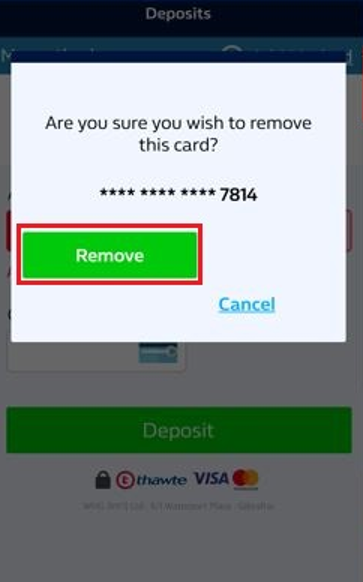
4. A confirmation message will appear once you've successfully removed a payment method.
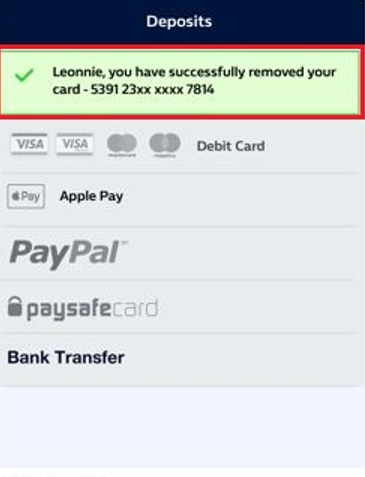
Why can't I add my new payment method?
You may need to remove a payment method so that you can add a new one.
Your account can store a maximum of 3 active payment methods (including 3 different debit/credit cards).
If you reach the maximum number, you might see an error message:
-
'You may have reached your maximum number of payments types' message:
-
Remove one of your current payment methods and try again.
-
We suggest you remove an existing payment, see below on ‘How to remove a payment method’.
-
-
'You may have reached your maximum number of cards' message:
-
Remove one of your currently stored debit/credit cards and try again.
-
We suggest you remove an existing card, see below on ‘How to remove a payment method’.
-
Before removing a payment method, make sure that:
-
You have a zero balance.
-
You have no pending withdrawals
-
You have no unsettled bets.
-
You haven't changed your card online within the last 30 days.
-
You have no open gaming sessions.
-
If you're logged into a gaming session, please logout and then log back in through our Sports homepage.
-
If you have a balance or outstanding bets on your account, please contact Customer Services who'll be able to help.

