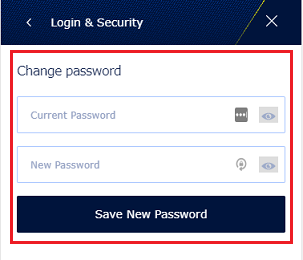How to Change your Password
If you've forgotten your username or password and need to reset, please click here.
We’re in the process of releasing our new version, so the steps may differ slightly depending on which version you see. Please choose from the options below:
- Where on the NEW sportsbook website can I change my password?
- Where on the gaming sites can I change my password?
- Where on the app can I change my password?
1. Login using your current password.
2. Click on the balance icon at the top of the page.
3. Click on 'My Account':
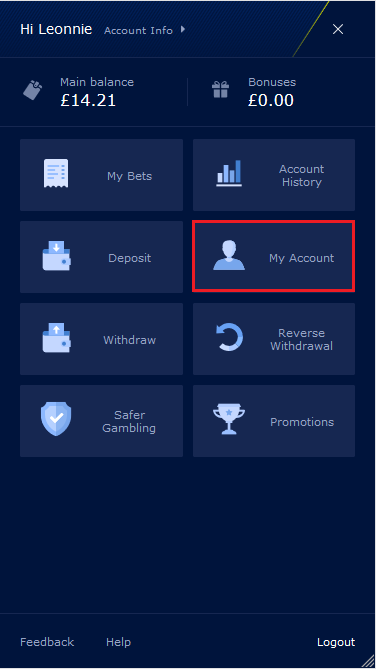
4. Click on 'Login & Security Settings':
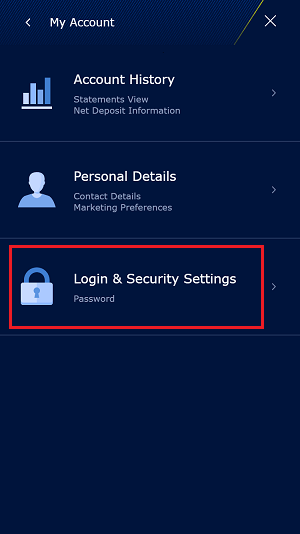
5. Enter your current password, and then your new password.
Note: Your password must have at least eight (8) characters in length and composed of alphanumeric characters and symbols. (e.g. !#%&()*+,-./:<=>?@^_`|~)
6. Finally, click on 'Save New Password'. When you log out of your current session, your new password will become active immediately.
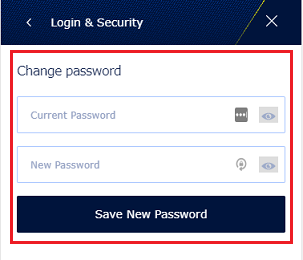
1. Login using your current password.
2. Cick on the balance icon at the top of the page.
3. Click on 'Preferences' to find your 'Update account preferences' section:
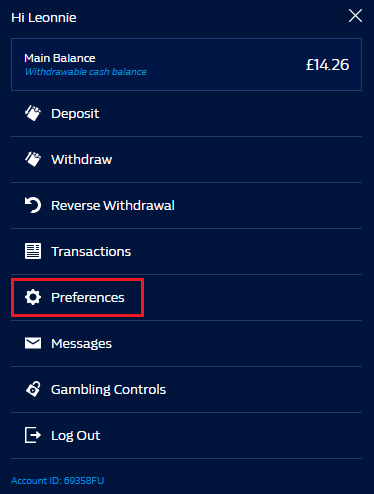
4. Scroll halfway down the page to find the password section.
5. Enter your current password, and then your new password.
Note: Your password must have at least eight (8) characters in length and composed of alphanumeric characters and symbols. (e.g. !#%&()*+,-./:<=>?@^_`|~)
6. Finally, click on 'Update password'. When you log out of your current session, your new password will become active immediately.
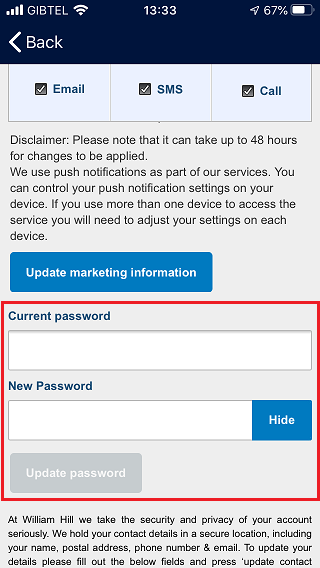
1. Login using your current password.
2. Cick on the balance icon at the top of the page.
3. Click on 'Change Password':
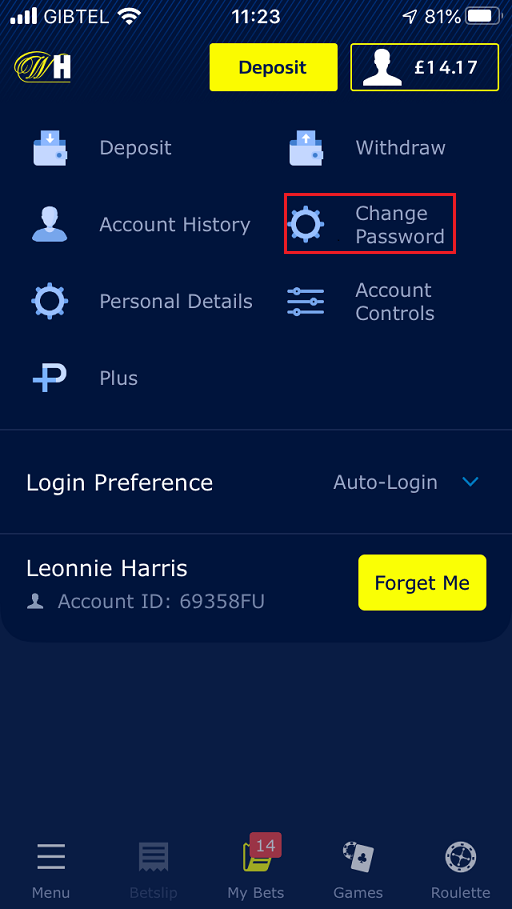
4. Enter your current password, and then your new password.
Note: Your password must have at least eight (8) characters in length and composed of alphanumeric characters and symbols. (e.g. !#%&()*+,-./:<=>?@^_`|~)
5. Finally, click on 'Save New Password'. When you log out of your current session, your new password will become active immediately.