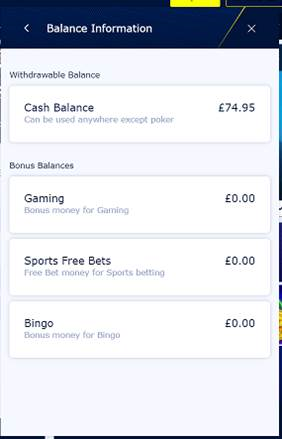Checking your Account Balance
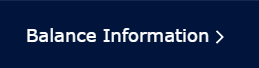
There's a new way to check your account balance. Follow these few steps to know how.
Step 1: Click on your account on the upper right hand corner of the site
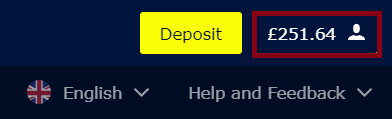
Step 2: Click on "Balance Information"
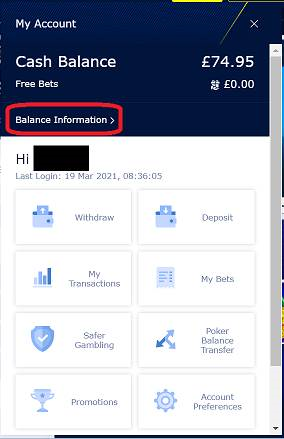
Step 3: Check your balance
Step 2: Click on "Balance Information"
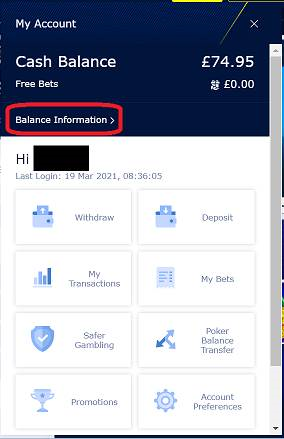
Step 3: Check your balance or click on "View Gaming Promotions"
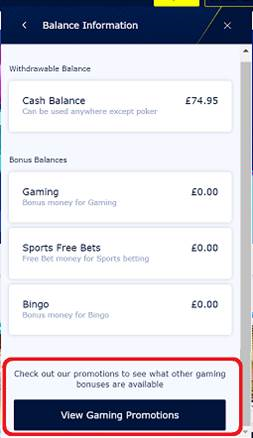
Note: Clicking on "View Gaming Promotions" will show you any available Gaming offers that you can take part in
For information on viewing your transactions and open bets, click here.