How can I use Yandex to deposit and withdraw?
Yandex is a well-known Russian e-wallet that offers an simple way to make instant deposits to your William Hill account. A Yandex account can be funded using your bank card, bank transfer, Internet banking deposits, local and mobile payments. For more information, please visit the Yandex Money website.
Yandex currently supports the following currencies: USD
-
Last 12 January 2021, Yandex advised they'll no longer process new payments for all customers and this payment method has been removed from our cashier.
-
Refunds and chargebacks will still be processed six (6) months from this date.
-
For affected accounts, please select another payment option from the available payment methods.
What countries can I use a Yandex account for my William Hill account?
Yandex is available to residents in the following countries: Armenia, Azerbaijan, Belarus, Georgia, Kazakhstan, Kyrgyzstan, Moldova, Russia, Tajikistan, Turkmenistan, Ukraine and Uzbekistan
- What are the deposit and withdrawal limits for Yandex?
- How do I register with Yandex?
- How do I deposit with Yandex?
- How do I withdraw wih Yandex?
What are the deposit and withdrawal limits for Yandex?
|
Deposit |
Withdrawal |
|
|
Min. Amount |
£10 |
£5 (by Bank Transfer) |
|
Max. Amount |
£10,000 |
£10,000 (by Bank Transfer) |
|
Timescale |
Immediate |
3-5 working days (by Bank Transfer) |
William Hill doesn't charge any fees for Yandex transactions. However, Yandex transactions may incur a fee - click here for more information.
How do I register with Yandex?
In order to deposit with Yandex you must have an active Yandex account with funds available on the account balance or a bank card linked to it.
If you don't have a Yandex account you can register through William Hill by clicking on Deposit link, select Yandex Money from the list of available payment options and click on the link to open an account:
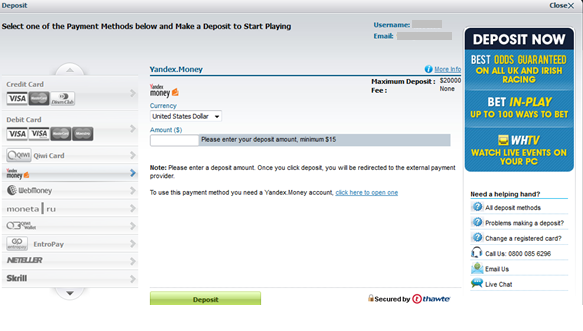
To make a deposit with Yandex click on the deposit link.
The link will open the deposit window, where you can select Yandex as your payment option. Fill in the amount and click Deposit.
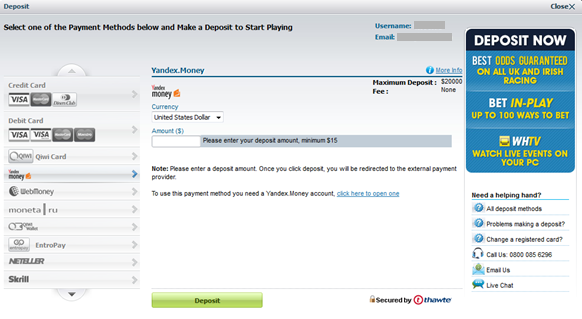
You will be redirected to Yandex money page, log in with your Yandex account credentials:
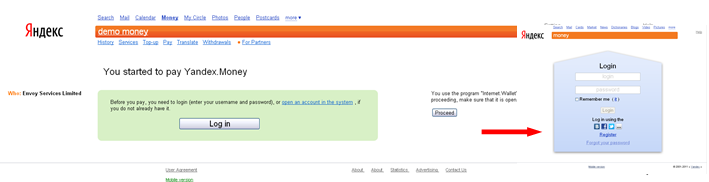
Review payment details and click Pay.
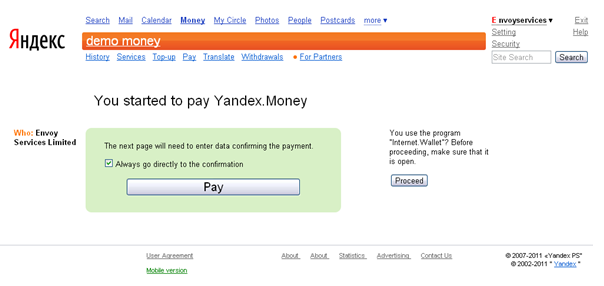
Type your billing password, review payment details and click Confirm.
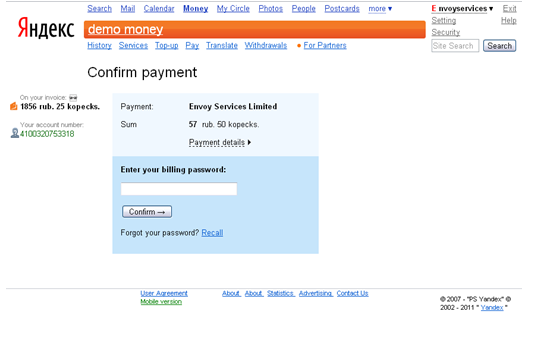
Payment confirmation will be displayed.
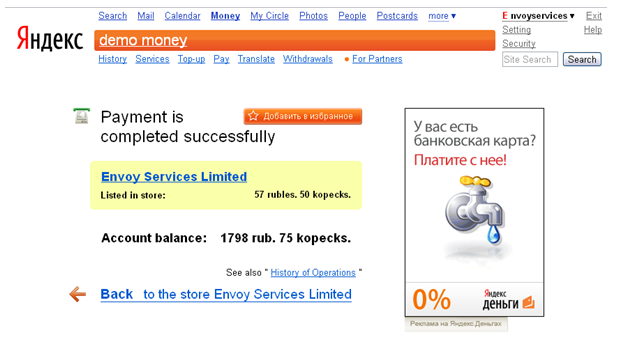
Your balance will be updated once your transaction is processed by Yandex, and a confirmation shown on the William Hill deposit page.
How do I withdraw with Yandex?
Withdrawal process for Yandex will be processed via Bank Transfer.


