How to deposit/withdraw using ecoPayz

Deposit and Withdrawal Limits | How to Register | How to Deposit | Deposit Issues | How to Withdraw
You can fund your EcoPayz account using your bank card, bank transfers and local internet banking deposits.You can see the full list of funding options once you are logged into your EcoPayz account. Click here to open your EcoPayz account.
EcoPayz currently supports the following currencies: Pound Sterling, Euro, US Dollar, Canadian Dollar, Japanese Yen, Danish Krone.
What are the deposit and withdrawal limits for EcoPayz?
Deposit limits listed below are for verified EcoPayz users. If you haven't verified your account yet, the maximum deposit and withdrawal limits may vary depending on EcoAccount Limits.
USD
|
Deposit |
Withdrawal |
|
|
Min. Amount |
$20 |
$10 |
|
Max. Amount |
$11,200 |
$150,000 |
|
Timescale |
Immediate |
1 working day |
YEN
|
Deposit |
Withdrawal |
|
|
Min. Amount |
¥1500 |
¥750 |
|
Max. Amount |
¥10,000,000 |
¥40,000,000 |
|
Timescale |
Immediate |
1 working day |
GBP
|
Deposit |
Withdrawal |
|
|
Min. Amount |
£10 |
£5 |
|
Max. Amount |
£8,400 |
£99,000 |
|
Timescale |
Immediate |
1 working day |
EUR
|
Deposit |
Withdrawal |
|
|
Min. Amount |
€10 |
€5 |
|
Max. Amount |
€10,000 |
€99,000 |
|
Timescale |
Immediate |
1 working day |
CAD
|
Deposit |
Withdrawal |
|
|
Min. Amount |
$20 |
$10 |
|
Max. Amount |
$13,000 |
$170,000 |
|
Timescale |
Immediate |
1 working day |
Any withdrawal may be subject to security checks which may cause delays.
Currencies - All deposit and withdrawals will be managed in the currency you chose when registering your William Hill account. If your EcoPayz account was registered in a different currency, then currency conversion rate will be applied. Click here for more details.
William Hill does not charge any fees for EcoPayz transactions. Click here to see the fees charged by EcoPayz for the services.
How do I register with EcoPayz?
In order to deposit with EcoPayz you must have an active EcoPayz account with funds available on the account balance or a bank card linked to it.
If you don't have an EcoPayz account you can register through William Hill by clicking on Deposit link. Select EcoPayz as your deposit option, then click on the link to sign up for EcoPayz account.
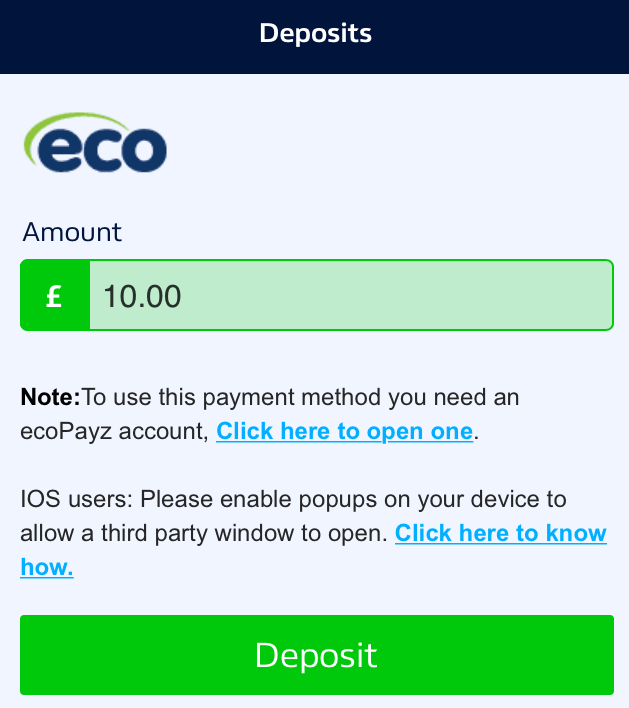
How do I deposit with EcoPayz?
If you're using iPhone with iOS11 or later version of software, please make sure that Prevent Cross-Site Tracking Safari setting which is located within the Privacy & Security section is turned off as when you have this setting enabled, the third party payments pages will not load.
![]()
Only one EcoPayz account can be linked to your William Hill account. To make a deposit click on the deposit link, select EcoPayz as your payment option and enter the deposit amount.
Click Deposit and you will be redirected to the EcoPayz webpage.
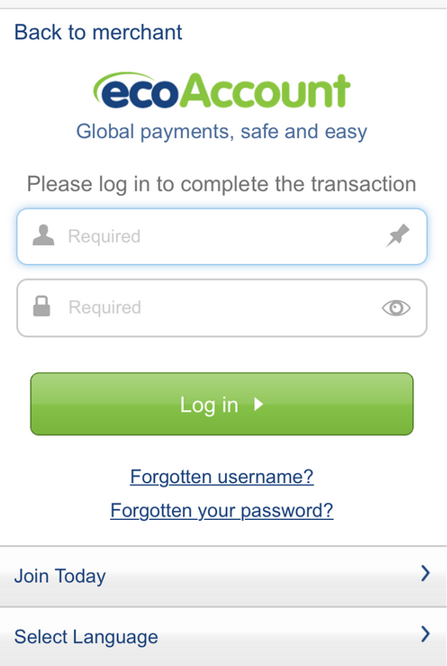
Log in to Ecopayz, choose your preferred deposit option, review the payment details and click on Confirm.
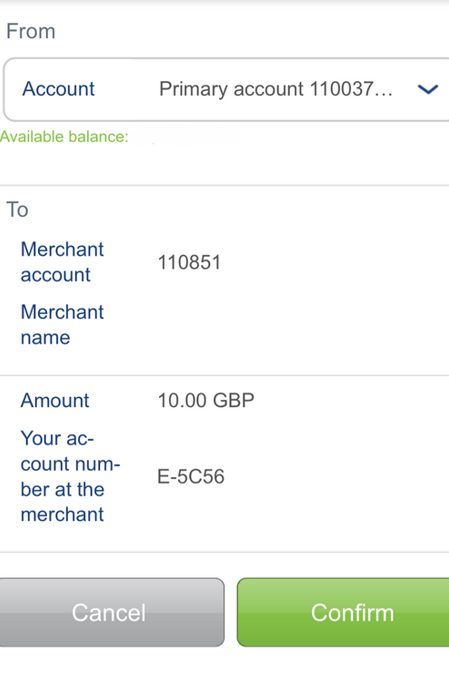
Your balance will be updated once your transaction is processed by EcoPayz and a confirmation will be shown.
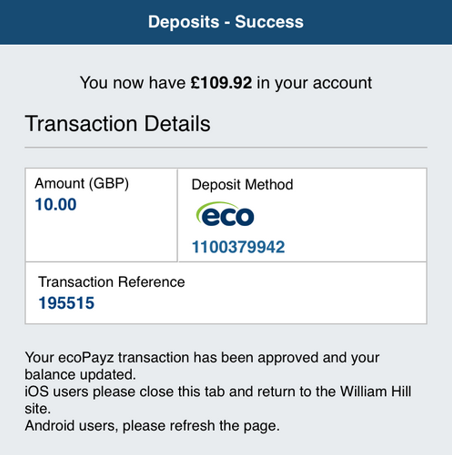
I'm having issues making a deposit with EcoPayz - what do I do?
- Ensure your chosen browser (Chrome, Safari etc) is up-to-date
- Enable scripting in your browser
- For iOS/Safari, disable Cross-Site Tracking (go to your phone's Settings, select 'Safari', scroll down to 'Privacy & Security' and turn off 'Prevent Cross-Site Tracking')
How do I withdraw with EcoPayz?
To withdraw back to EcoPayz click on My Account link at the top of the page, then select Withdraw.
Enter the amount you wish to withdraw and click on Withdraw.
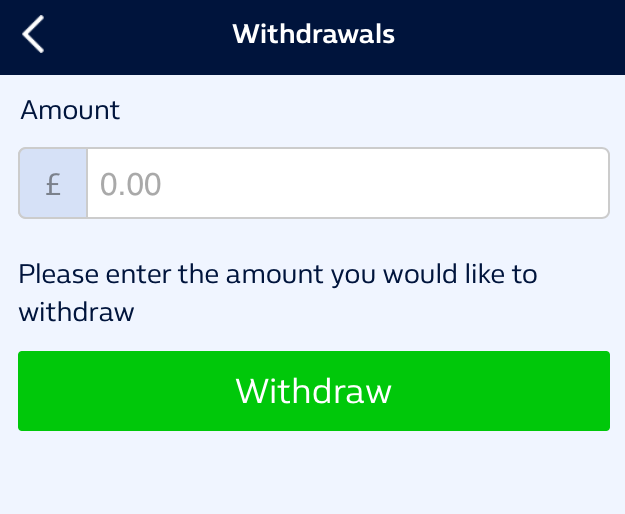
The next page will display request confirmation and William Hill transaction ID reference number should you need to query the transastion at any time. This transaction ID will appear in your account statement.
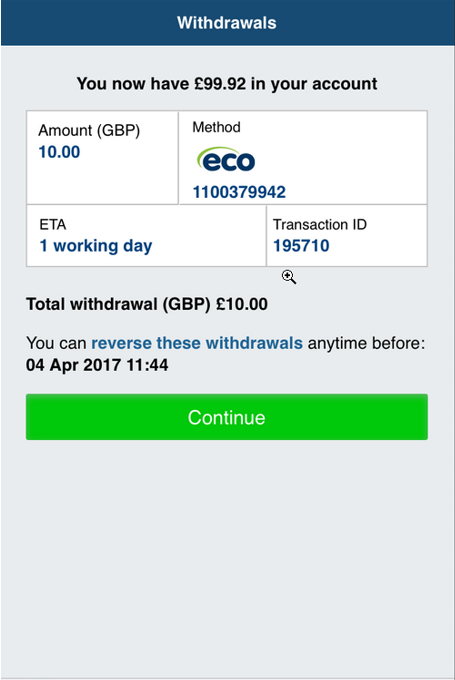
While your withdrawal request is being approved, you'll be able to reverse it (click here for more information). After that, you'll no longer be able to reverse it and your funds will be processed back to you within 1 working day.

