How do I deposit and withdraw with William Hill CashDirect?
CashDirect gives you an easy, safe way to pay online in the form of a voucher.
To make a deposit or withdrawal, all you have to do is visit any one of our William Hill shops to redeem your CashDirect voucher.
CashDirect vouchers are only available in Pounds Sterling (GBP).
Countries available for: UK (excluding Northern Ireland) and Jersey.
NOTE: As of 14 November 2024, CashDirect has been decommissioned and is no longer available in our Retail shops. Click HERE for more information.
- How can I purchase a CashDirect voucher?
- How do I deposit with CashDirect voucher?
- How do I withdraw to CashDirect voucher?
- Can I re-deposit a CashDirect voucher after withdrawing onto it?
- CashDirect Decommisioning
What are the deposit and withdrawal limits for William Hill CashDirect?
|
|
Deposit
|
Withdrawal
|
|
Min. Amount
|
£10
|
£10
|
|
Max. Amount
|
£5,000
|
£5,000
|
|
Timescale
|
Immediate
|
Immediate
|
William Hill doesn't charge any fee for using this service.
How can I purchase a CashDirect voucher?
To use CashDirect, you need to have an active William Hill online account in Pounds Sterling (GBP).
You can purchase a CashDirect voucher in shop using cash or a debit card.
You'll be given a CashDirect voucher with a unique 19 digit number.
To find your nearest William Hill shop, click here or call 0870 518 1715.
How do I deposit with CashDirect voucher?
To make a deposit, select William Hill CashDirect from the list of deposit methods.
Enter the voucher code, the full value of your voucher and click on Deposit.
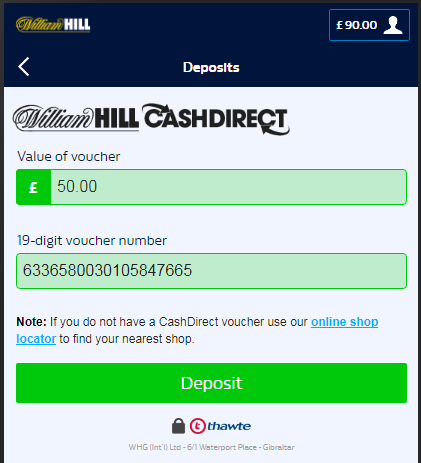
Your balance will be updated and a confirmation will be shown.
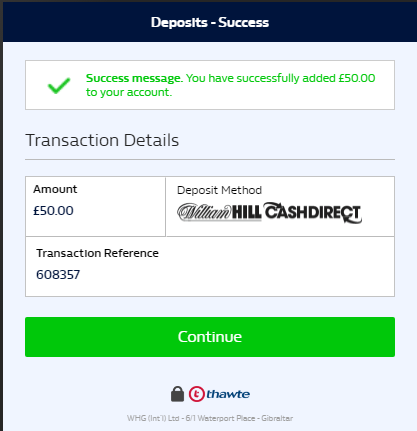
NOTES:
-
CashDirect vouchers should be treated as cash and kept safe until credited to your account.
-
William Hill are unable to refund lost vouchers.
-
All vouchers have an expiry date of three (3) months from issue.
How do I withdraw to CashDirect?
Withdrawal with CashDirect will be available only if you've deposited using this payment option.
For more info on how your withdrawals are processed, click here.
To withdraw back to CashDirect, click on the Balance Icon at the top of the page, then select Withdraw.
Enter the amount you wish to withdraw and click on Withdraw.
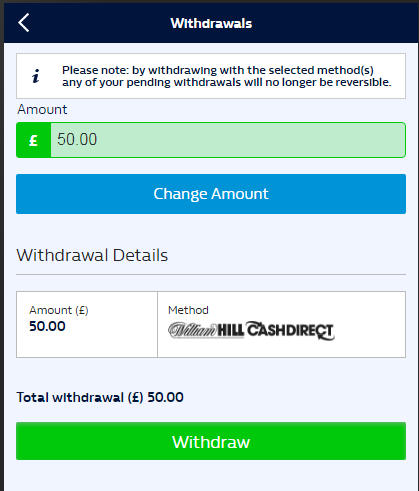
The next page will display withdrawdal request confirmation, click Continue.
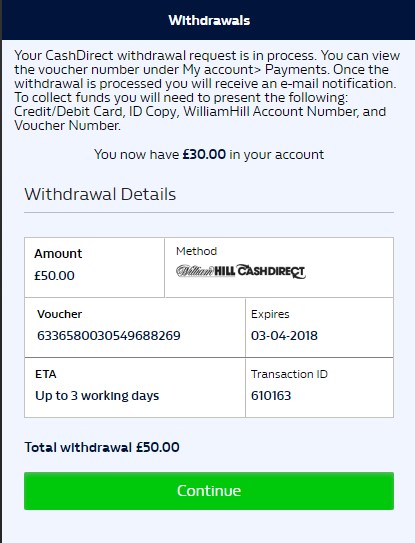
Make a note of your 19 digit voucher number and take it to your nearest William Hill shop.
If you didn't make a note of your voucher number at a time of the withdrawal, you can always find it by clicking here.
NOTES:
- Keep your CashDirect voucher number in a secure place.
- Only two (2) withdrawals are allowed per day.
- You may be asked to provide identification. Click here for further information.
- All vouchers have an expiry date of three (3) months from issue.
Can I re-deposit a CashDirect voucher after withdrawing onto it?
Yes, you can re-deposit the funds using the 19 digit voucher number.
Simply click on the Deposit link at the top of the page then type in the voucher number and confirm your deposit.
CashDirect vouchers expire three (3) months after they've been created.
Q: What does this mean?
A: As other payment methods have become more popular with our online customers, we've decided to discontinue CashDirect as a deposit and withdrawal option on our Retail and Online platforms.
Q: What will happen to my current vouchers?
A: You'll still be able to deposit vouchers into your online account until 21 November2024.
Q: How can I withdraw my balance?
A: You can withdraw your balance using CashDirect until 21 November 2024.
You'll then have until 28 November 2024 to redeem this in one of our shops.
After 28 November 2024, you'll be given other options to withdraw your funds online. Documentation may be required.
Q: What other payment methods are available for deposits and withdrawals?
A: We offer a wide range of deposit and withdrawal methods, including PLUS, which allows you to deposit and withdraw funds in-shop and Online.
To find out more about PLUS and our other accepted payment methods, please speak to an in-shop colleague or read our Deposit and Withdrawal FAQs.

