How can I use PayPal to deposit and withdraw?

PayPal offers you a quick and easy way to make instant deposits into your William Hill account. You can fund your PayPal account using your debit card, bank transfers and local internet banking deposits, click here a full list of deposit options.
In which countries can I use PayPal with my William Hill account?
PayPal is available to residents in the following countries: UK and Ireland
PayPal payments are available to William Hill customers in the following currencies: Pound Sterling (GBP), Euro (EUR) and United States Dollar (USD)
If you are a registered PayPal user, but new to William Hill we offer you to join and deposit in two simple steps.
What are the deposit and withdrawal limits for PayPal?
How do I withdraw with PayPal?
What are the deposit and withdrawal limits for PayPal?
|
Deposit |
Withdrawal |
|
|
Min. Amount |
£10 |
£10 |
|
Max. Amount |
£5,500 |
£5,500 |
|
Timescale |
Immediate |
1 working day |
William Hill does not charge any fees for PayPal transactions. Click here to see the fees charged by PayPal for the services.
Select PayPal as your deposit option and add the amount you wish to deposit
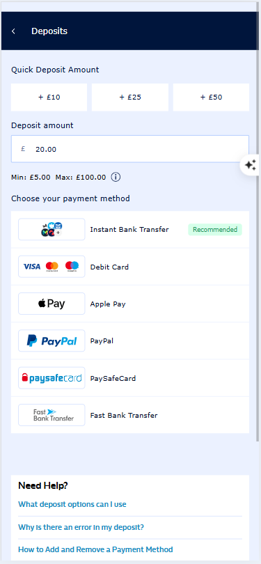
A confirmation message will appear to finalize your deposit amount
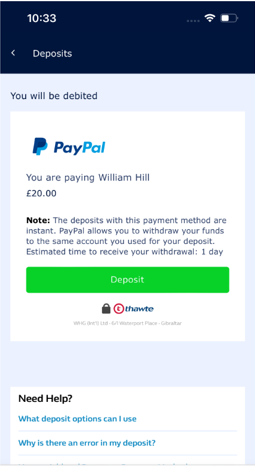
Click Deposit and you will be redirected to PayPal webpage where you can either log in with your PayPal credentials, create a new PayPal account or pay using a credit or debit card. Review the payment details and click Continue
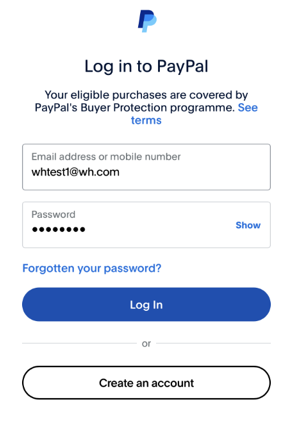
Your balance will be updated once your transaction is processed by PayPal, and a confirmation will be shown on William Hill deposit page
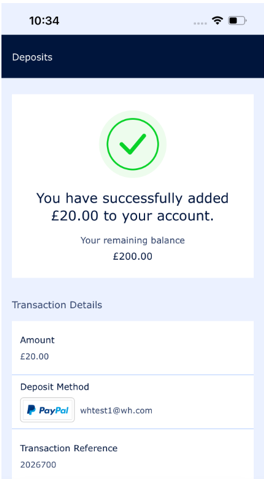
Your PayPal details will be saved in the My Methods section for future use
How do I withdraw with PayPal?
To withdraw back to PayPal click on the Balance Icon at the top of the page, then select Withdraw:
Enter the amount you wish to withdraw and click Withdraw
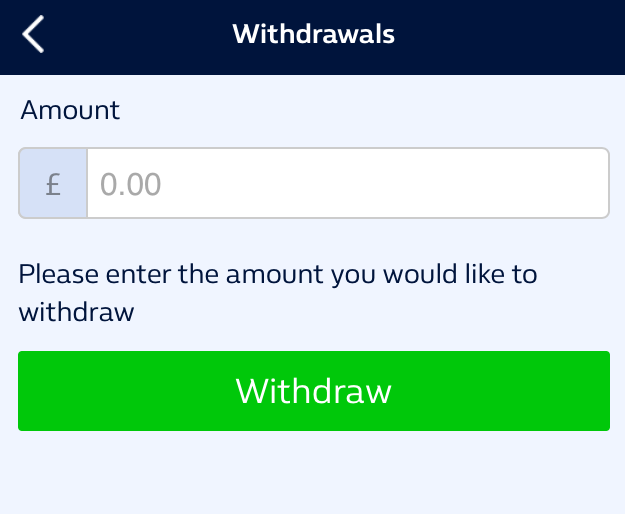
Check the details and click Withdraw
The next page will display withdrawal request confirmation
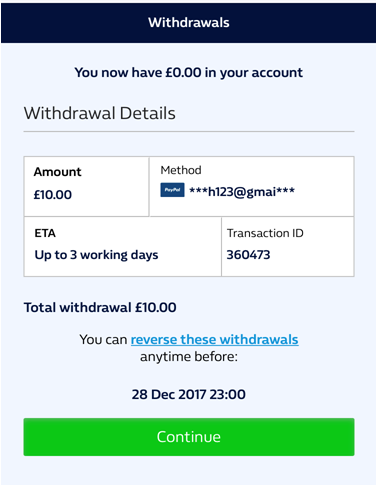
If you're not a UK customer, you'll be able to reverse your withdrawal request while it's still showing as 'pending' (click here for more information). After that, you'll no longer be able to reverse it and your funds will be processed back to you within 1 working day.
William Hill offers a quick and easy registraion for Paypal customers, simply click Join and Deposit with PayPal.
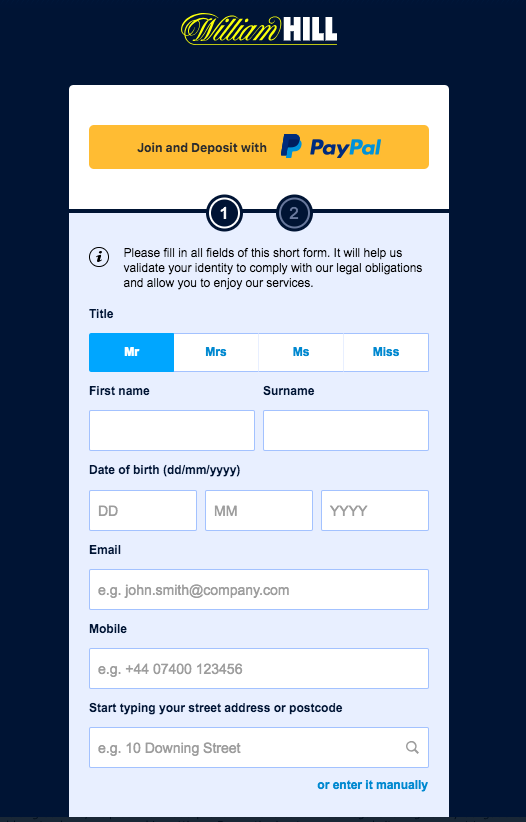
You will be redirected to PayPal , login and complete deposit.
Once deposit is completed with PayPal you will be taken back to our Registration page to complete registration.

