How do I withdraw using a debit or credit card?

NOTE: Only debit card withdrawals are available for UK customers. Credit card withdrawals aren't permitted.
Withdrawing your funds using a debit or credit card is easy as 1, 2 and 3!
How do I withdraw using a debit or credit card?
Click on each tab below for a step-by-step guide on how to withdraw your funds.
- Log in to your account and click the balance icon.
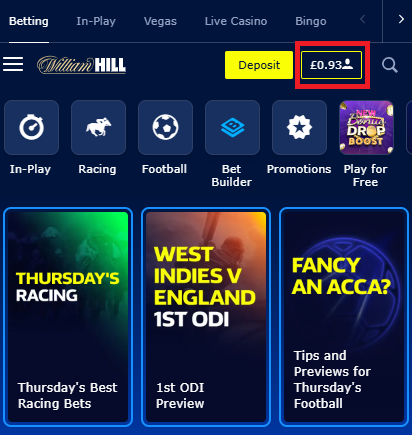
- Select the 'Withdraw' button.
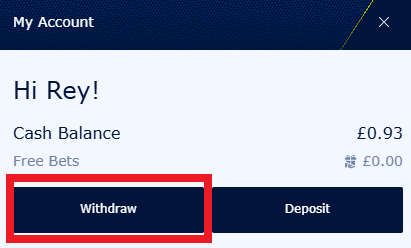
- Enter the amount and click 'Withdraw' to proceed:
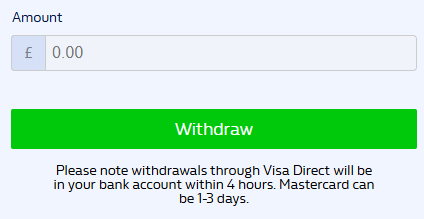
- Double check the amount entered and click 'Withdraw' again.
- You'll then be redirected to the withdrawal confirmation screen.
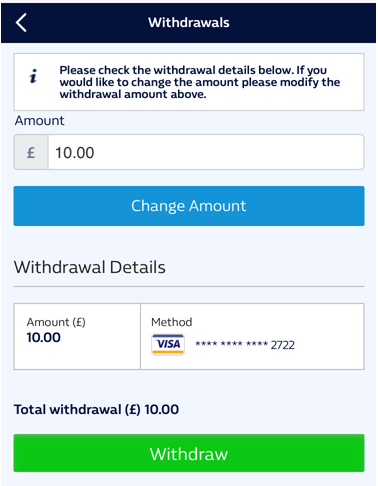
IMPORTANT INFORMATION:
- If you're not a UK customer, you'll be able to reverse your withdrawal request while it's still showing as 'pending' (click here for more information). After that, you'll no longer be able to reverse it and your funds will be processed back to you.
- Upon withdrawal submission you may be asked to provide identification documents. Click here for more details.
- If your withdrawal request was successful but you don't see the funds in your account after 5 working days (or 1 full calendar day for Visa Direct), you'll need an ARN (Acquirer's Reference Number) so your bank can track the transaction. Click here for information on requesting an ARN.
- Withdrawal process for Diners will be processed via Bank Transfer.
- You can only withdraw back to a non UK-issued Mastercard if you've recently registered/used your card with any of the BINs (Bank Identification Numbers) listed in the below table and providing you haven't previously withdrawn to this card via Bank Transfer.
- If you're unable to withdraw back to Mastercard, please use Bank Transfer to withdraw your funds.
List of BINs ( Bank Identification numbers) available for Mastercard withdrawals:
|
COUNTRY
|
BIN
|
|
Austria
|
526624, 544990
|
|
Switzerland
|
510197, 530826
|
|
Netherlands
|
522078, 524886
|
|
Ireland
|
543267, 542523
|

