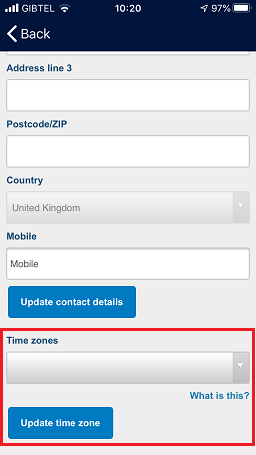How to Update your Details (Personal, Contact, Marketing)
We’re in the process of releasing our new version, so the steps may differ slightly depending on which version you see. Please choose from the options below:
- Where on the NEW sportsbook website can I update my details or marketing preferences?
- Where on the gaming sites can I update my details or marketing preferences?
- Where on the app can I update my details or marketing preferences?
Where on the NEW sportsbook website can I update my details or marketing preferences?
Login and click on the balance icon at the top of the page:

Click on the 'My Account' section, and then click on 'Personal Details' (see below images). This is where you can change your account password, update your contact details or time zone, and update your marketing preferences.
- How do I update my marketing preferences (email/SMS)?
- How do I change my password?
- How do I update my contact details?
- How do I update my time zone?
- How do I turn on/off push notifications?
- How do I opt-out of marketing communications?
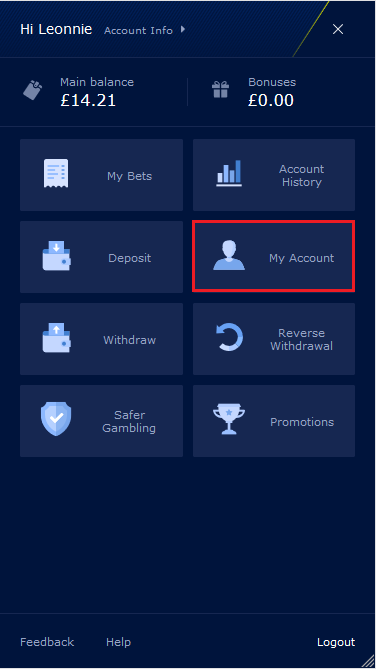
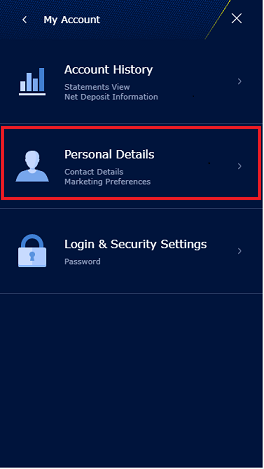
How do I update my marketing preferences (email/SMS)?
William Hill marketing emails and texts are only sent to customers who have subscribed to the service.
If you want to opt-out or change your preferences, click on the tabs below:
STEP 1: Customer logs in to the William Hill Online account.
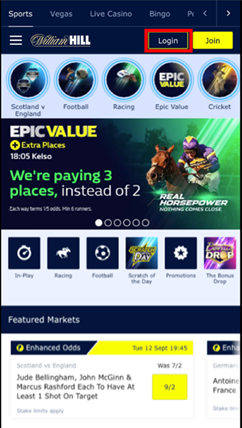
STEP 2: A pop-up appears, prompting the customer to re-confirm the marketing preferences.
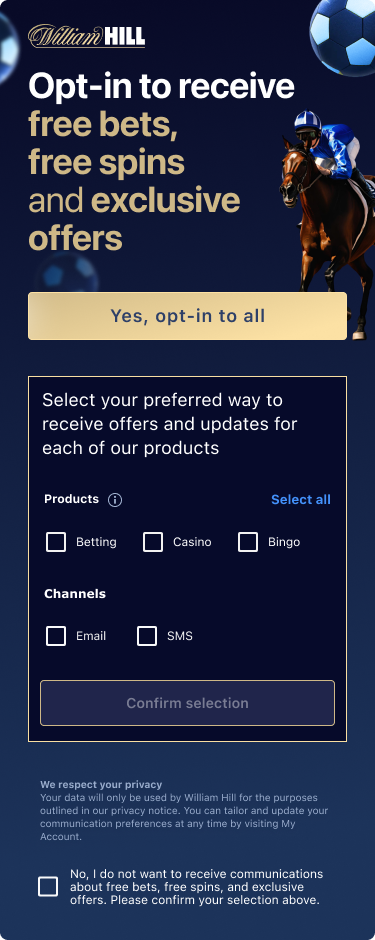
STEP 3: The customer selects "Yes, opt-in to all" button and click "Confirm My Preference" to proceed.
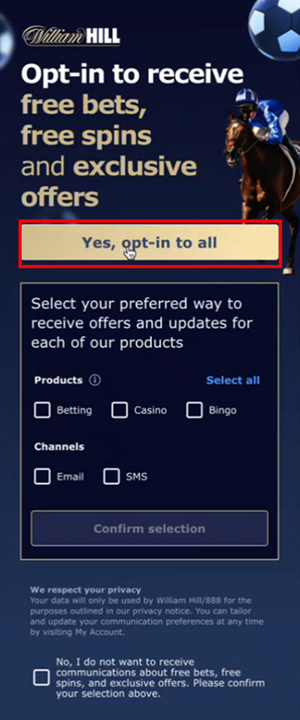
STEP 4: A confirmation pop-up will appear after setting and confirming the preferred marketing preferences.
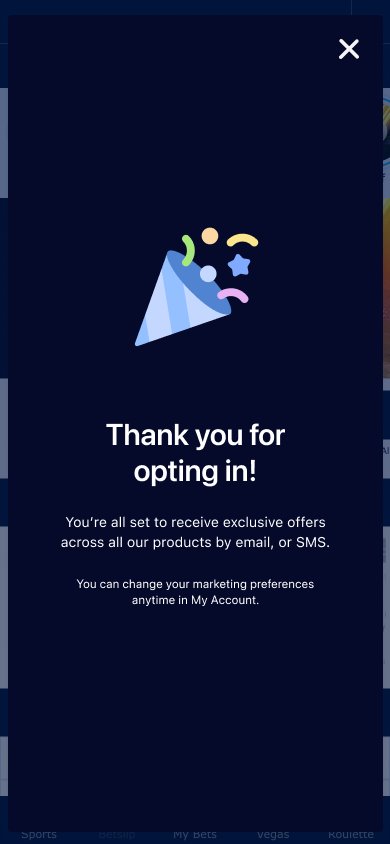
STEP 1: Customer logs in to the William Hill Online account.
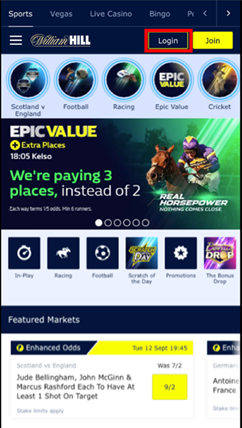
STEP 2: A pop-up appears, prompting the customer to re-confirm the marketing preferences.
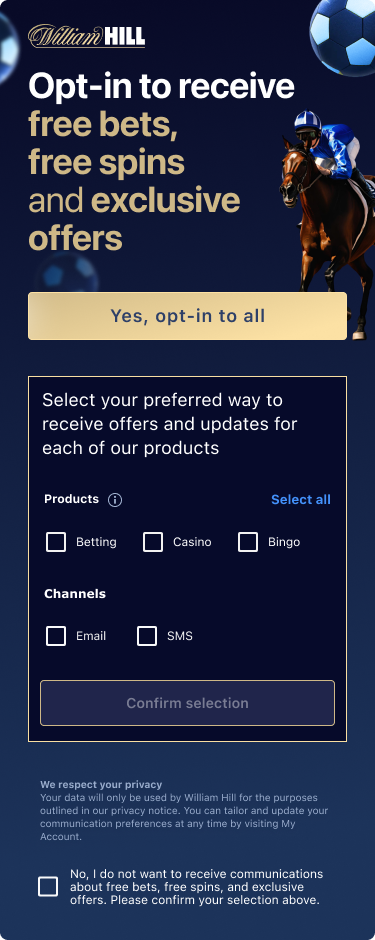
STEP 3: The customer selects preferred products and marketing channels and clicks "Confirm My Preference" to proceed.
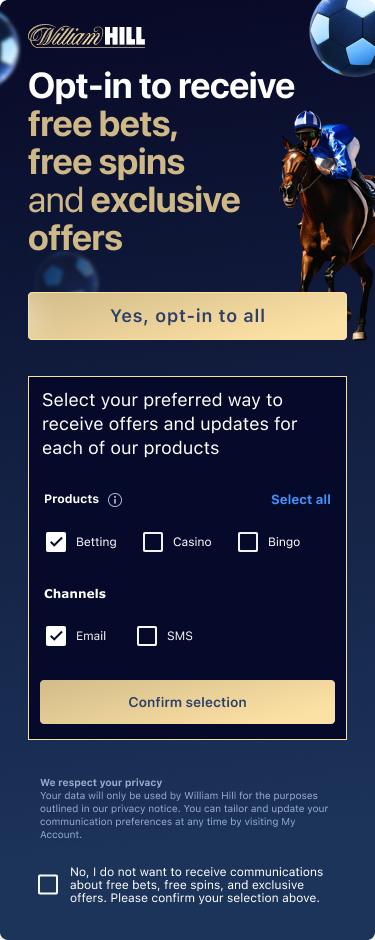
STEP 4: A confirmation pop-up will appear after setting and confirming the preferred marketing preferences.
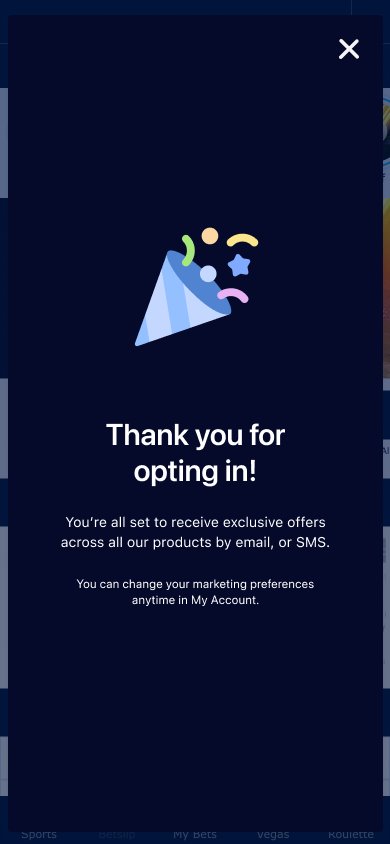
STEP 1: Customer logs in to the William Hill Online account.
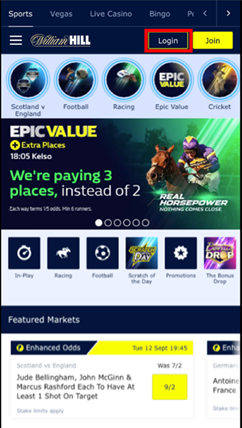
STEP 2: A pop-up appears, prompting the customer to re-confirm the marketing preferences.
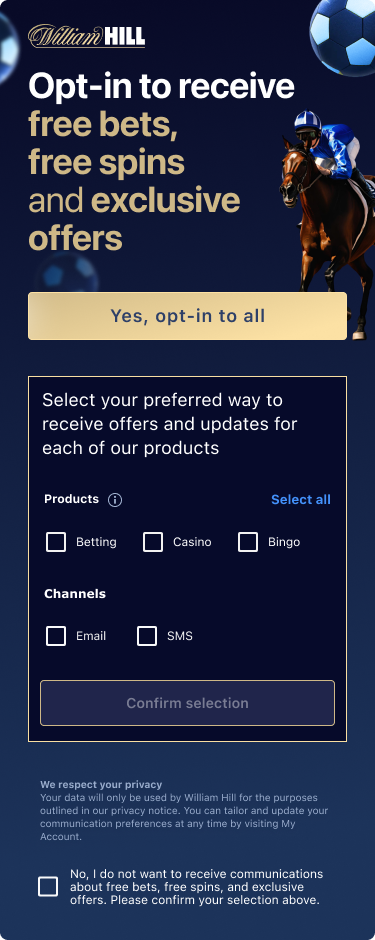
STEP 3: Customer selects they wish to opt-out.
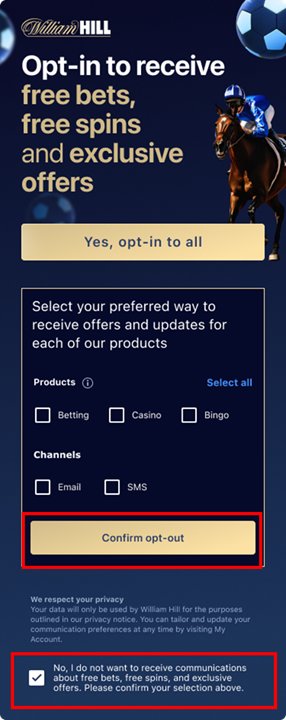
STEP 4: After selecting the "Confirm opt-out" button, customer will be redirected to the homepage.
How do I update my contact details?
It's important that your contact details are always up-to-date. You can update your registered email address, address and mobile number in this section.
- Login and click on the balance icon at the top of the page.
- Click on 'My Account'.
- Click on 'Personal Details' and the 'Contact' tab will open up.
- Update your contact information.
- Click 'Update my details' to save the changes.
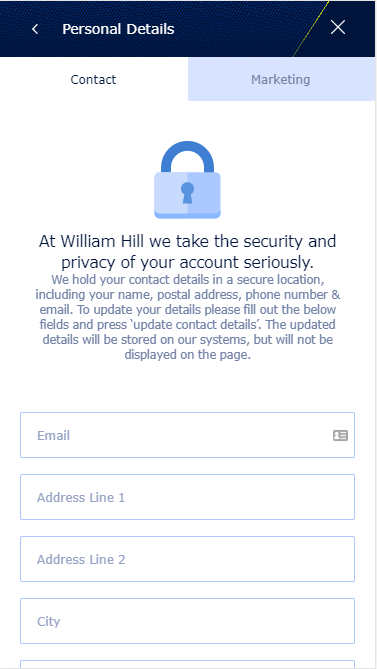
- Login and click on the balance icon at the top of the page.
- Click on 'My Account'.
- Click on 'Personal Details' and the 'Contact' tab will open up.
- Scroll to the bottom of the page
- Choose your time zone.
- Click 'Update time zone' to save the changes.
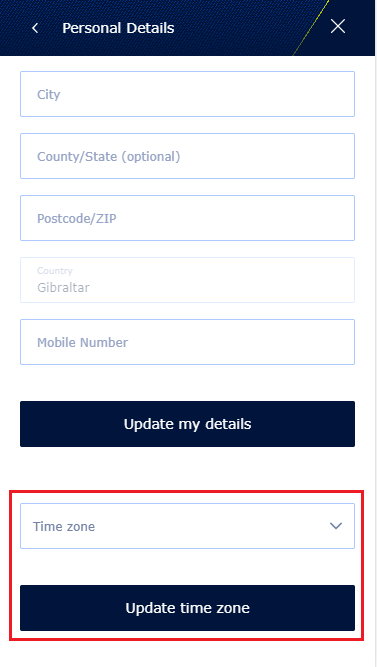
Where on the gaming sites can I update my details or marketing preferences?
- How do I update my marketing preferences (email/SMS/call)?
- How do I change my password?
- How do I update my contact details?
- How do I update my time zone?
- How do I turn on/off push notifications?
- How do I opt-out of marketing communications?
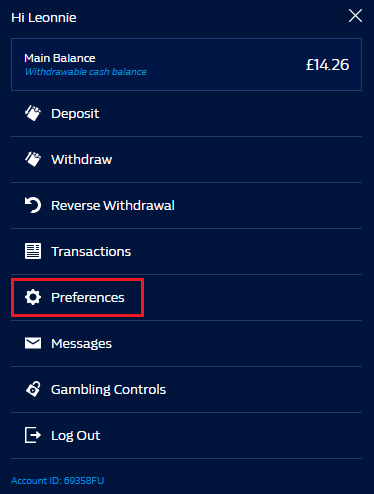
- Login and click on the balance icon at the top of the page.
- Click on the 'Preferences' tab to find your 'Update account preferences' section.
- Tick your preferred options (email, SMS or call) individually or click on the slider to tick or untick them all.
- Click on 'Update marketing information' to save your changes:
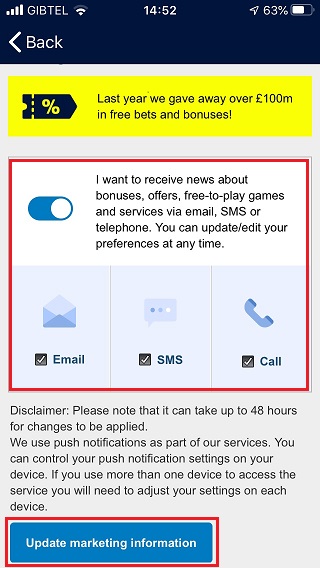
- Login and click on the balance icon at the top of the page.
- Click on 'Preferences'.
- Scroll about halfway down the page.
- Update your contact information.
- Click 'Update contact details' to save the changes.
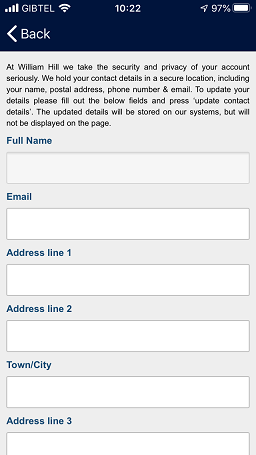
- Login and click on the balance icon at the top of the page.
- Click on 'Preferences'.
- Scroll to the bottom of the page
- Choose your time zone.
- Click 'Update time zone' to save the changes.
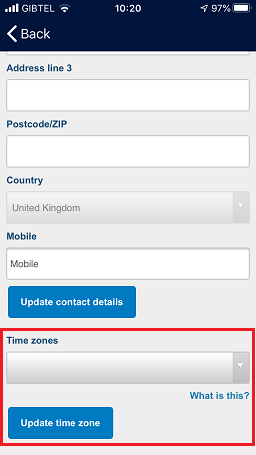
Where on the app can I update my details or marketing preferences?
- How do I update my marketing preferences (email/SMS/call)?
- How do I change my password?
- How do I update my contact details?
- How do I update my time zone?
- How do I turn on/off push notifications?
- How do I opt-out of marketing communications?
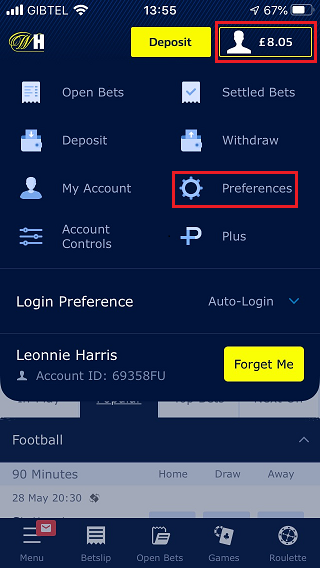
- Login and click on the balance icon at the top of the page
- Click on the 'Preferences'/'Personal Details' section.
- Tick your preferred options (email, SMS or call) individually or click on the slider to tick or untick them all.
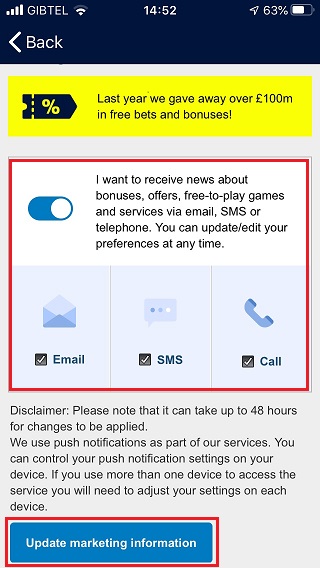
- Login and click on the balance icon at the top of the page.
- Click on 'Preferences'/'Personal Details'.
- Scroll about halfway down the page.
- Update your contact information.
- Click 'Update my details' to save the changes.
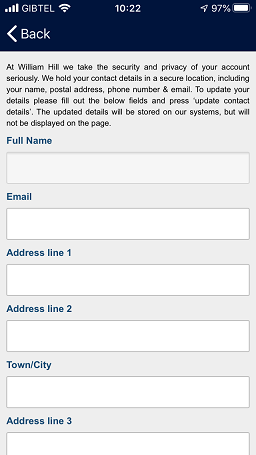
- Login and click on the balance icon at the top of the page.
- Click on 'Preferences'/'Personal Details'.
- Scroll to the bottom of the page
- Choose your time zone.
- Click 'Update time zone' to save the changes.