How can I use INSTADEBIT to deposit and withdraw?
- 
INSTADEBIT is an online direct payment method, which works on the basis of online banking and is an immediate and direct transfer of funds. We receive confirmation of the transfer order in real time, which means there's no waiting time before the funds are added to your balance.
INSTADEBIT is available for customers registered in Canada.
What are the deposit and withdrawal limits for INSTADEBIT?
How do I register with INSTADEBIT?
How do I deposit with INSTADEBIT?
How do I withdraw with INSTADEBIT?
What are the deposit and withdrawal limits for INSTADEBIT?
|
Deposit |
Withdrawal |
|
|
Min. Amount |
£10 |
£5 (by Bank Transfer) |
|
Max. Amount |
£10,000 |
£100,000 (by Bank Transfer) |
|
Timescale |
Immediate |
3-5 working days (by Bank Transfer) |
Withdrawals will be issued by Bank Transfer, and you may be asked to send some identification documents. Click here for more information.
We don't charge any fees for INSTADEBIT transactions, however online banking fees may apply. Please consult your bank for more information on online banking fees.
How do I to register with INSTADEBIT?
Click here to open an INSTADEBIT account. You may also register with INSTADEBIT on your first deposit. To make a deposit with INSTADEBIT you need to be subscribed to online banking services.
How do I deposit with INSTADEBIT?
1. To make a deposit, select INSTADEBIT from the list of deposit methods, type the amount and click on 'Deposit':
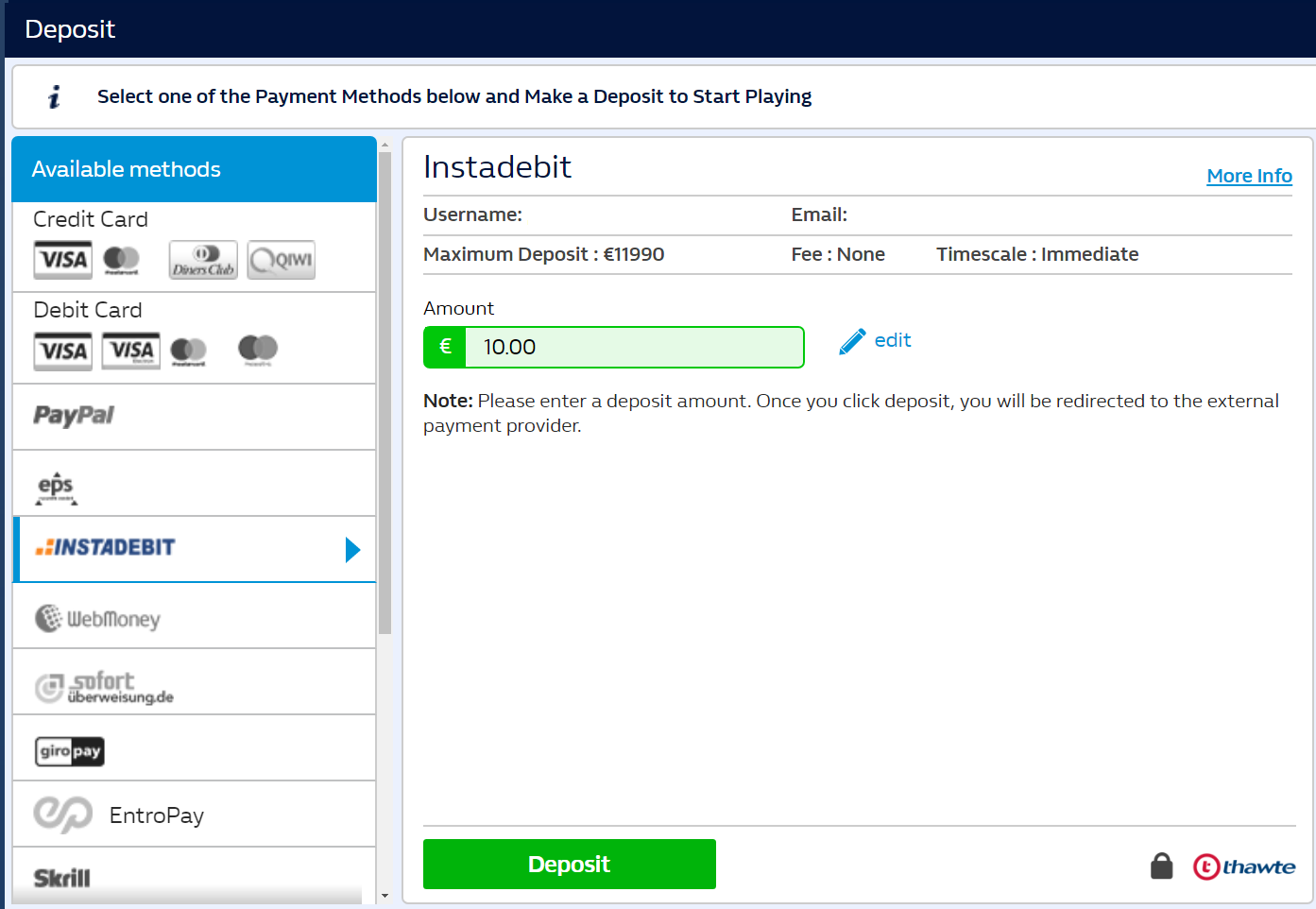
2. You'll be redirected to the INSTADEBIT transfer page. Fill in your first and last name, and click 'Confirm' to continue:
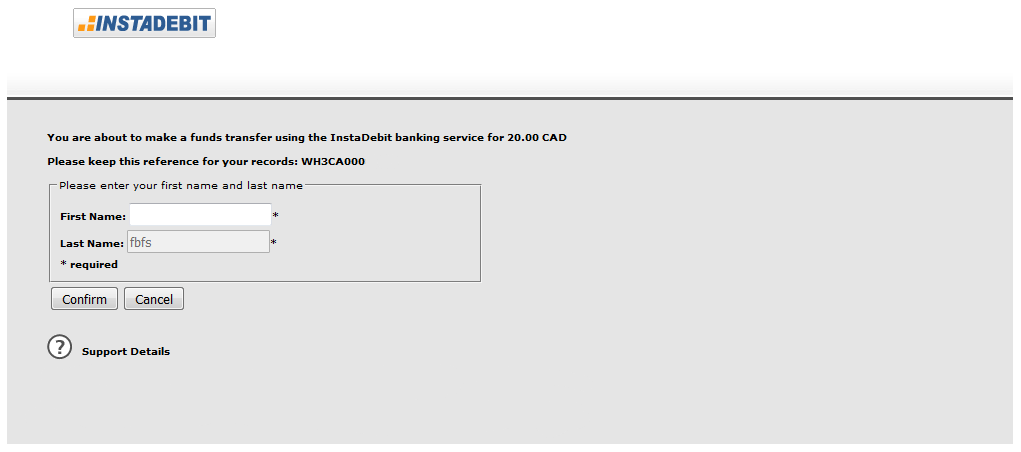
3. Follow the instructions to complete the deposit.
4. Your balance will be updated once your transaction is processed by INSTADEBIT, and a confirmation will be shown on the William Hill deposit page.
How do I withdraw with INSTADEBIT?
Withdrawals for INSTADEBIT will be processed via Bank Transfer.

