Account Registration Guide
Thanks for your interest in joining us at William Hill - you're now a step closer to a better online gambling experience!
- How can I create a new account with William Hill?
- How can I verify my account?
- Can I have more than one account with you?
- I want to change my username. Can I still update it?
Q: How can I create a new account with William Hill?
A: Just click on each tab below to check our step-by-step guide:
A pop-up will appear on how to create your account, after you click 'Join' from our homepage.
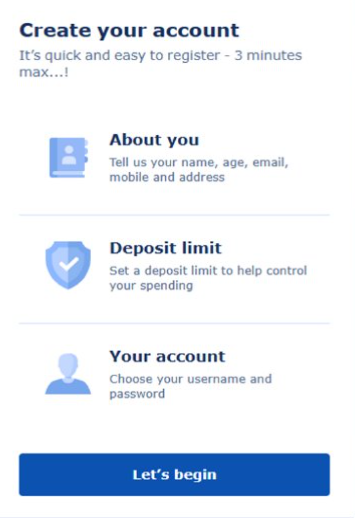
Fill out the form with your correct personal details (as listed), then click 'Keep Going'.
- A valid Email Address (which isn't already linked to another William Hill account)
- Mobile Number
- Full name
- Date of Birth (must be 18 or over to register)
- Current Residential Address
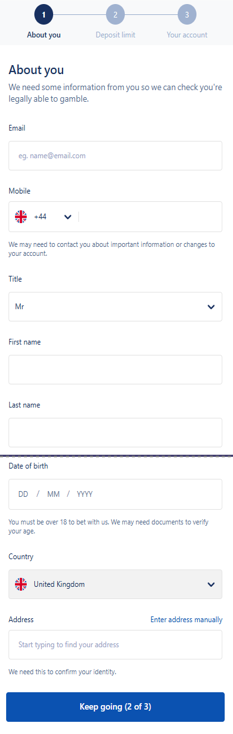
Next, set your deposit limit. You can choose to immediately set up one or do it later after registration.
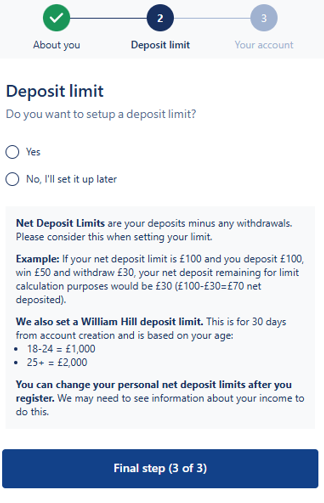
Once done, it's time to create your account. You’ll need to:
- Create a unique username and password, so only you can access it
- Set a security question and answer
- Add a promo code (optional)
NOTE: You can also sign up for updates about our offers via email or SMS.
Once you’re finished, click ‘Join William Hill’ to finish your account registration.
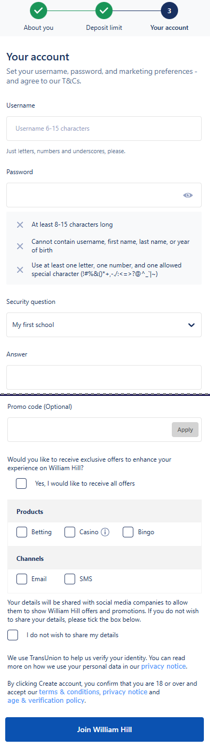
After creating your account, it will undergo our verification process.
Most of the time, we'll be able to fully verify you through our automated checks.
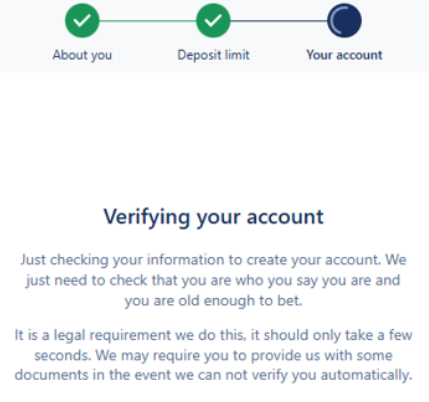
There are times that verification won't push through so you'll need to send documents.
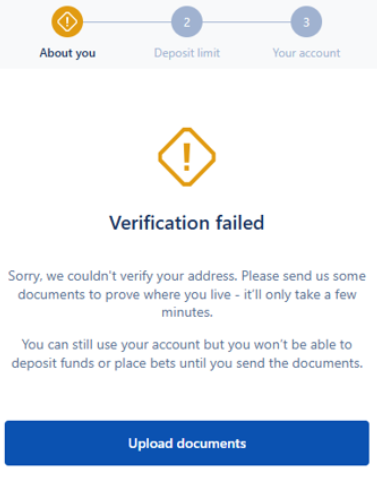
For a guide on how to proceed with your Account Verification, just click here.
Q: How can I verify my account?
A: To proceed with Account Verification, just click here.
Q: Can I have more than one account with you?
A: No. You're not allowed to have multiple accounts with us. Make sure that you only have one account with us.
Q: I want to change my username. Can I still do it?
A: Unfortunately, you won't be able to change your username once you've register it - so make sure that you use a unique username.

